Unlocking an Invoice Marked Final Invoice Sent
Here's how to unlock an invoice that has been marked as final invoice sent.
In this article, you'll learn how to unlock a work order marked as 'Final Invoice Sent'.
Step 1: Start by clicking on Invoice Actions.
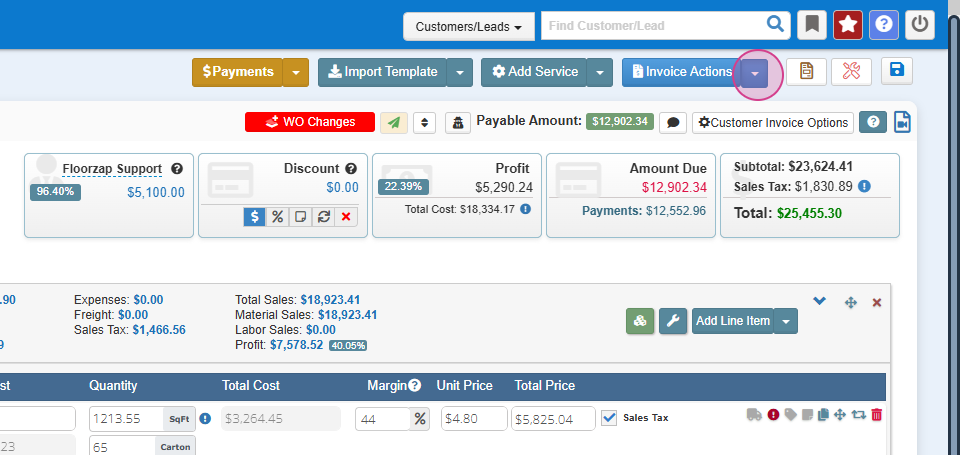
Step 2: Next, select Payment Settings.

Step 3: Now, you need to disable the Final Invoice Sent toggle.
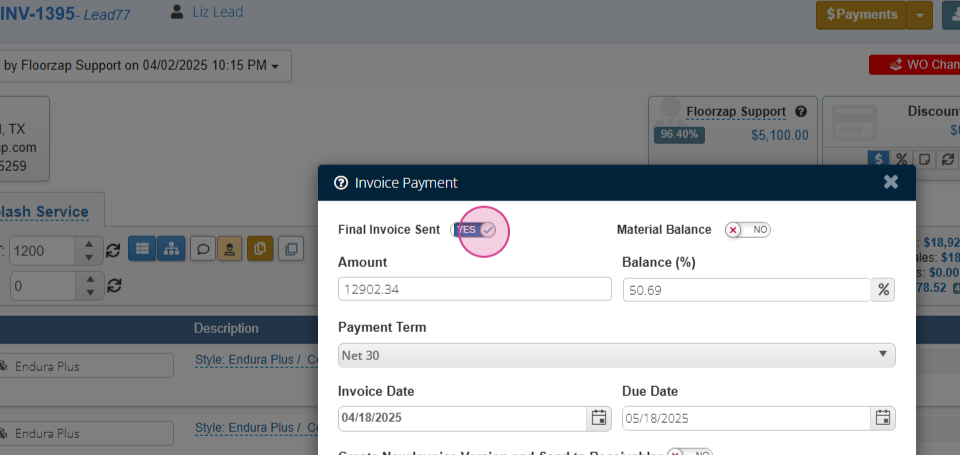
Step 4: Don't forget to hit Save.

Doing this lets you reset the invoice or make any additional changes as required.

Step 5: If you want to turn the Final Invoice Sent toggle back on, click on the Paper Airplane icon.

Step 6: Finally, remember to hit Save.
