Reconciling Non-Inventory Partial Received
This article will guide you through the process of reconciling and paying for non-inventory products when not all products have been received.
Step 1:
Start by clicking on the shopping cart icon.

Step 2:
Next, you'll need to change the status of any products not received to new.





Step 3:
After changing the status, proceed to remove these items.


Step 4:
Now, it's time to reconcile. Add the freight and any taxes to the purchase order.
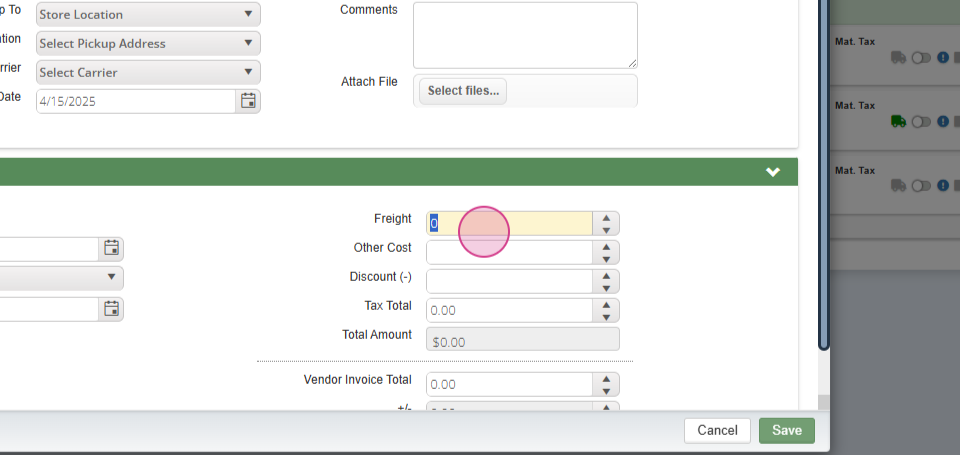


Step 5:
Make sure to copy your order number for future use. Confirm that the costing and the freight are accurate, then hit reconciled and safe.



Step 6:
You're now ready to mark and pay that purchase order.

Step 7:
Next, add a new purchase order for any products that remain from that vendor and hit save.






Step 8:
Finally, you're able to add a manufacturer payment for any items that have been received and reconciled.





And that's it! You've successfully reconciled and paid for non-inventory products when not all products have been received.