Reconcile Inventory Vendor Invoices
Learn how to reconcile the vendor invoices for inventory purchase orders.
This article will guide you through the process of reconciling inventory purchase orders.
Step 1: Navigate to Purchase Orders.
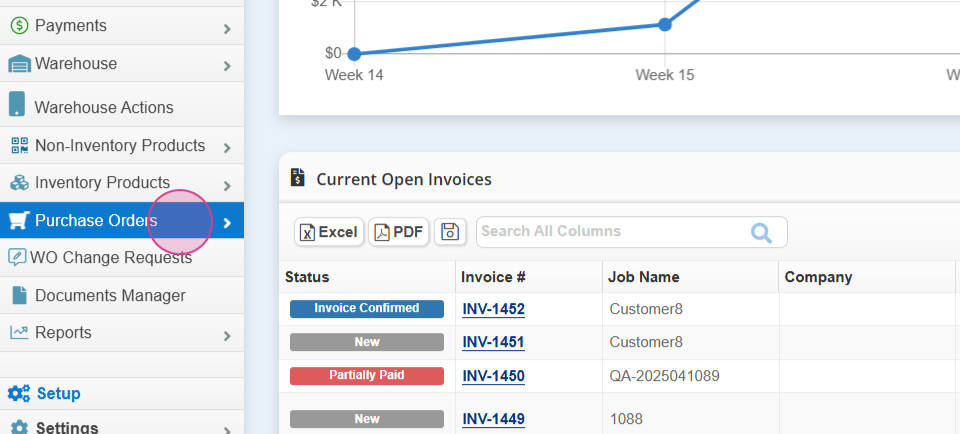

Step 2: Select an Inventory PO for the items you've received, moved to inventory, and have a bill for.

Step 3: Click on the Reconcile payment button.

Step 4: Enter the shipping costs.

Step 5: Include any taxes.

Step 6: Add any other costs that have accrued. Ensure your costs match your vendor invoice.

Step 7: Leave any necessary comments. Attach a copy of the invoice here as well.

Step 8: Mark the order as reconciled. The total amount will be reflected in your inventory product payment.






Step 9: Select the payment option.


Step 10: Choose your payment method.

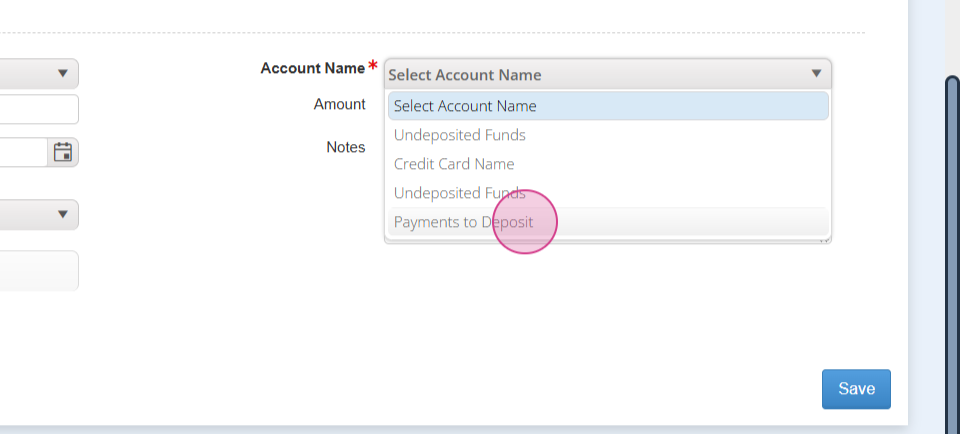
Step 11: Enter the invoice number if needed. Attach any necessary files.


Step 12: Toggle QuickBooks sync on or off, depending on your needs. Finally, hit Save.

