Overview of the Email Marketing Platform
Get an overview of the email marketing platform and how to use it.
In this article, you'll learn how to navigate the marketing platform and set up a campaign once it's activated.
Step 1: Start by accessing the activated marketing platform.

Step 2: Click on Marketing.

Step 3: Next, click on Campaigns to open your campaigns dashboard. Here, you'll see analytics and an activity log.

Step 4: In the Campaigns section, you'll find all your previous campaigns and have the option to start a new one.

Step 5: Navigate to Automations to set up your automation lists.

Step 6: This is where you'll find your list of contacts. An overview and certain analytics are available for your perusal.
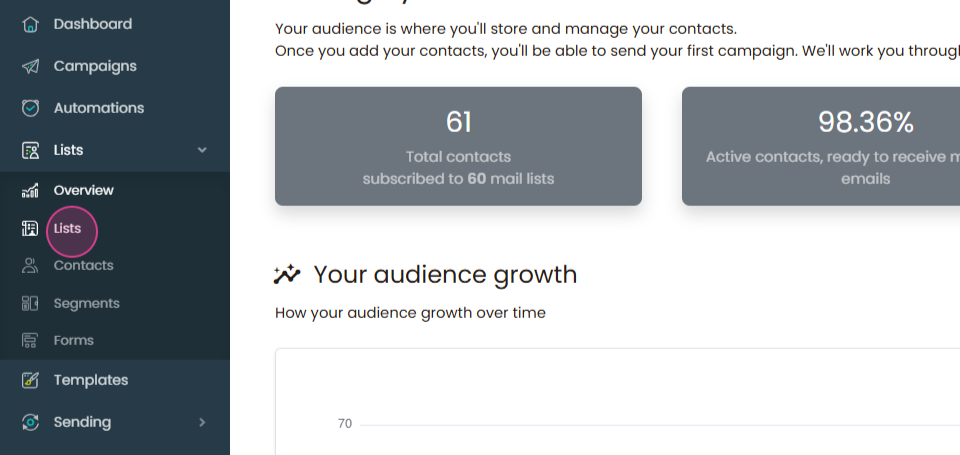
Step 7: View your lists

and contacts

here. You also have the option to set up segments based on your subscriber lists.
Step 8: To set up a campaign, start with Campaign.

Step 9: Click on Create Campaign.

Step 10: Choose Regular.

Step 11: Select your subscriber list. In this example, we're using a test list.


Step 12: Click Save and next.

Step 13: Title your campaign, give it a subject, and submit. Select the sender's name and email.


Step 14: Click Save and next.

Step 15: Create your campaign using an existing template, a blank template, or upload a PDF version of a template.

Step 16: Select a template.

Step 17: Use Email Builder Pro to customize your template. You can change your logo and text here.


Step 18: Once your campaign looks the way you want, click Save. You can preview your campaign and add subscriber names using tags. When you're ready, click Save and close.
Step 19: Click Next to choose when to send your campaign - immediately or at a specific time.


Step 20: Once you're ready, you'll be directed to a confirmation page.

And that's it! You've successfully navigated the marketing platform and set up a campaign.