Learn How to Mark Labor as Complete
Learn how to mark the labor on a service as complete.
In this article, you'll learn how to mark labor as complete within a work order. This feature helps you track the progress of your jobs or services.
Step 1: Navigate to the work order where you want to mark labor as complete.

Step 2: Look for the Contractor Actions.
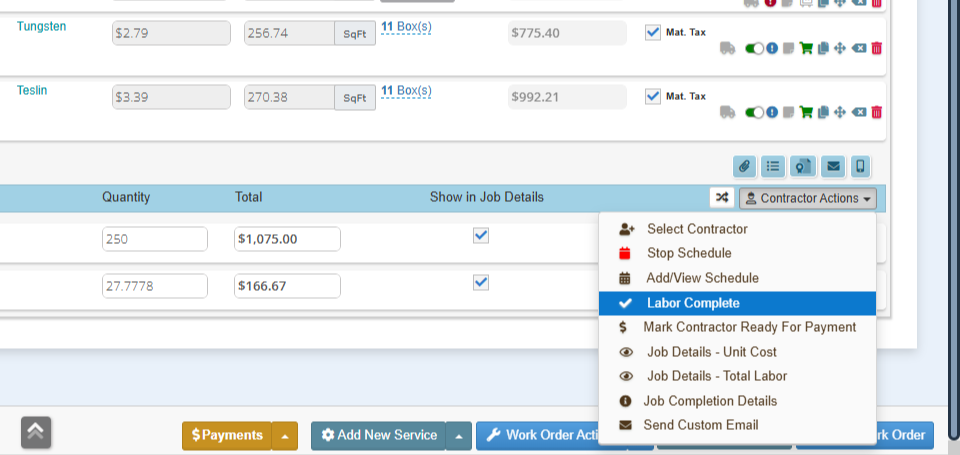
Step 3: Select the option to mark labor as Complete.

By following these steps, you'll be able to indicate when a job or service is finished, especially useful when dealing with multiple services on a single job.