How to Understand the Contract Payment Report
Learn how to use the contractor payment history report.
Understanding the Contractor Payment History Report
The Contractor Payment History Report gives you a clear overview of payments made to your contractors. Use this report to track all payment activity for specific contractors or time periods.
Step 1: Open the report by navigating to Settings or Reports, then select Contractor Payment History.
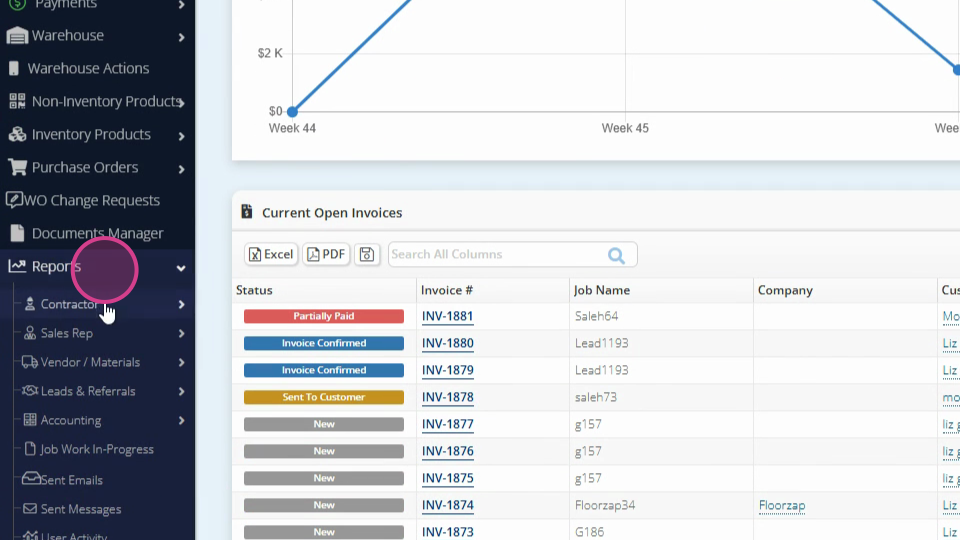
Step 2: Filter the report by Contractor to focus on an individual’s payment history.
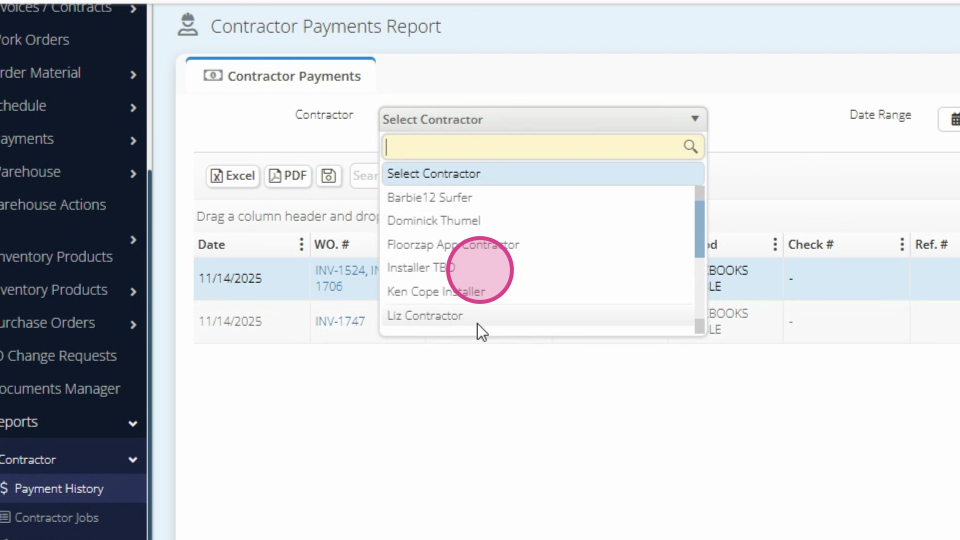
Step 3: Set your Date Range. Choose from options like Current Month, Current Year, Previous Year, or pick custom dates for a more specific view.
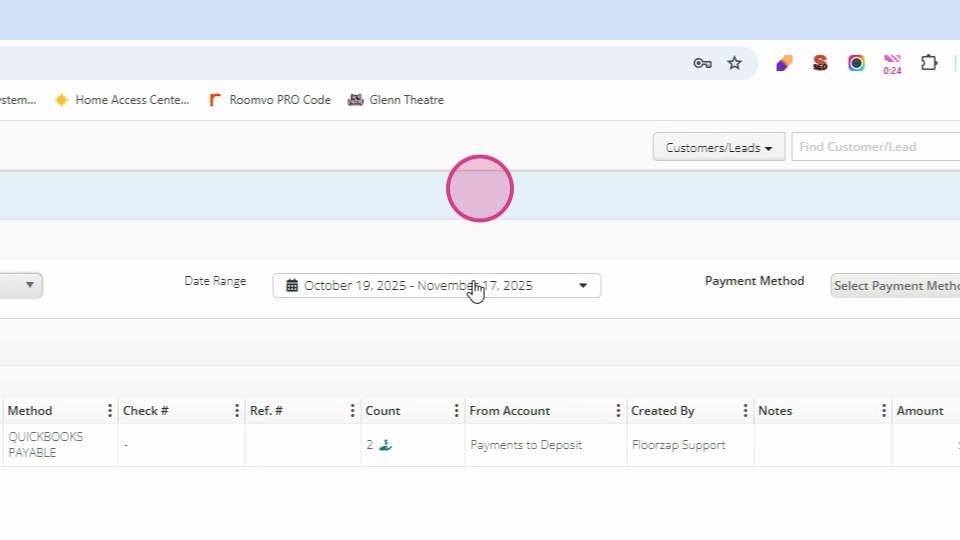
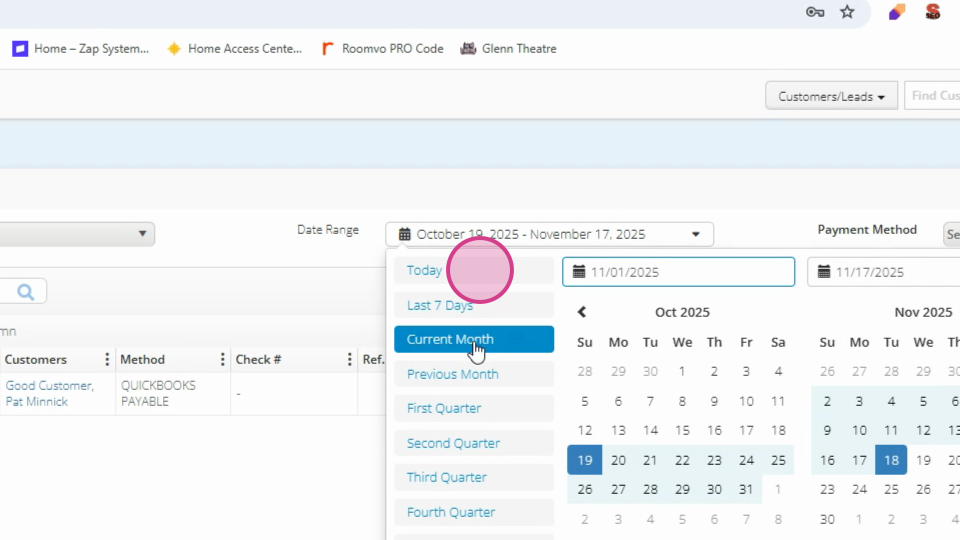
Step 4: Filter by Payment Type to refine results by payment method.
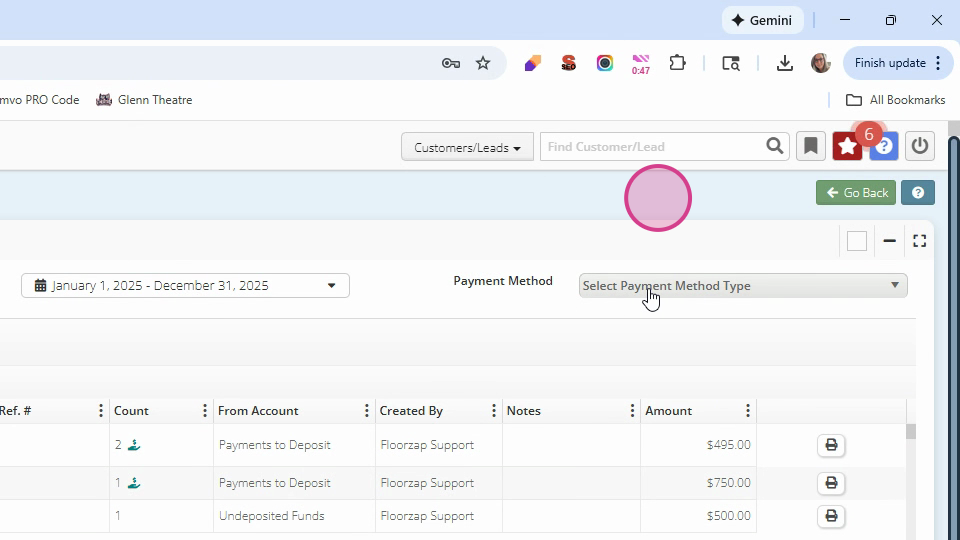
This report streamlines how you review contractor payments, helping you quickly find the information you need for any period or contractor. Use these filters to make audits and reconciliations fast and hassle-free.