How to Send a Measurement Reminder
In this guide, you will learn how to send a measurement reminder.
How to Send Measurement Reminders via SMS or Email in the In Floors App
Keep your customers and sales reps up to date by sending automated reminders for measurements using the In Floors app. It’s quick, easy, and helps everyone stay on schedule.
Step 1: Open your In Floors app and select Measurements from the left-hand menu.
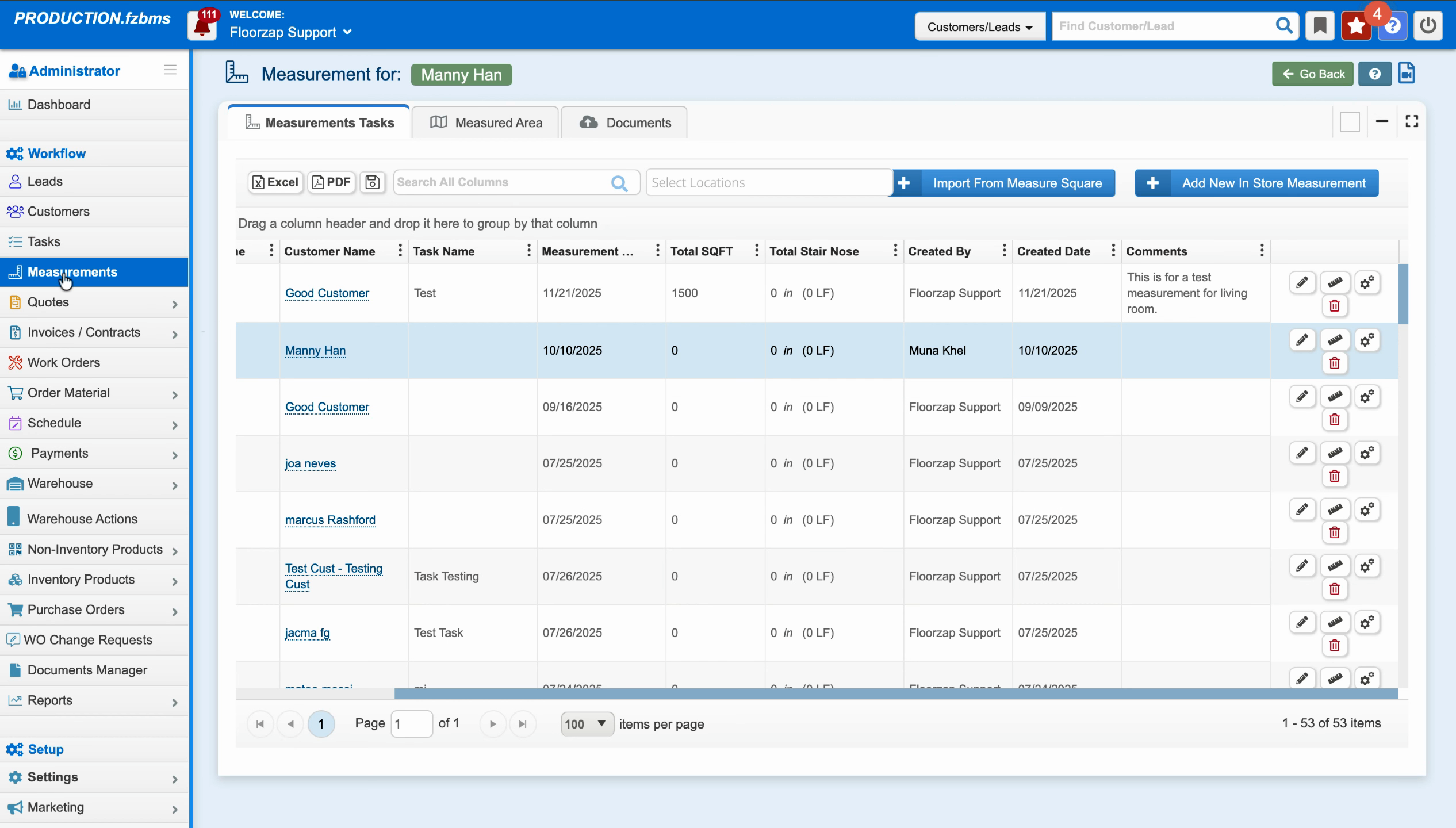
Step 2: Find the measurement you want to send a reminder for and click anywhere on the row to highlight it.
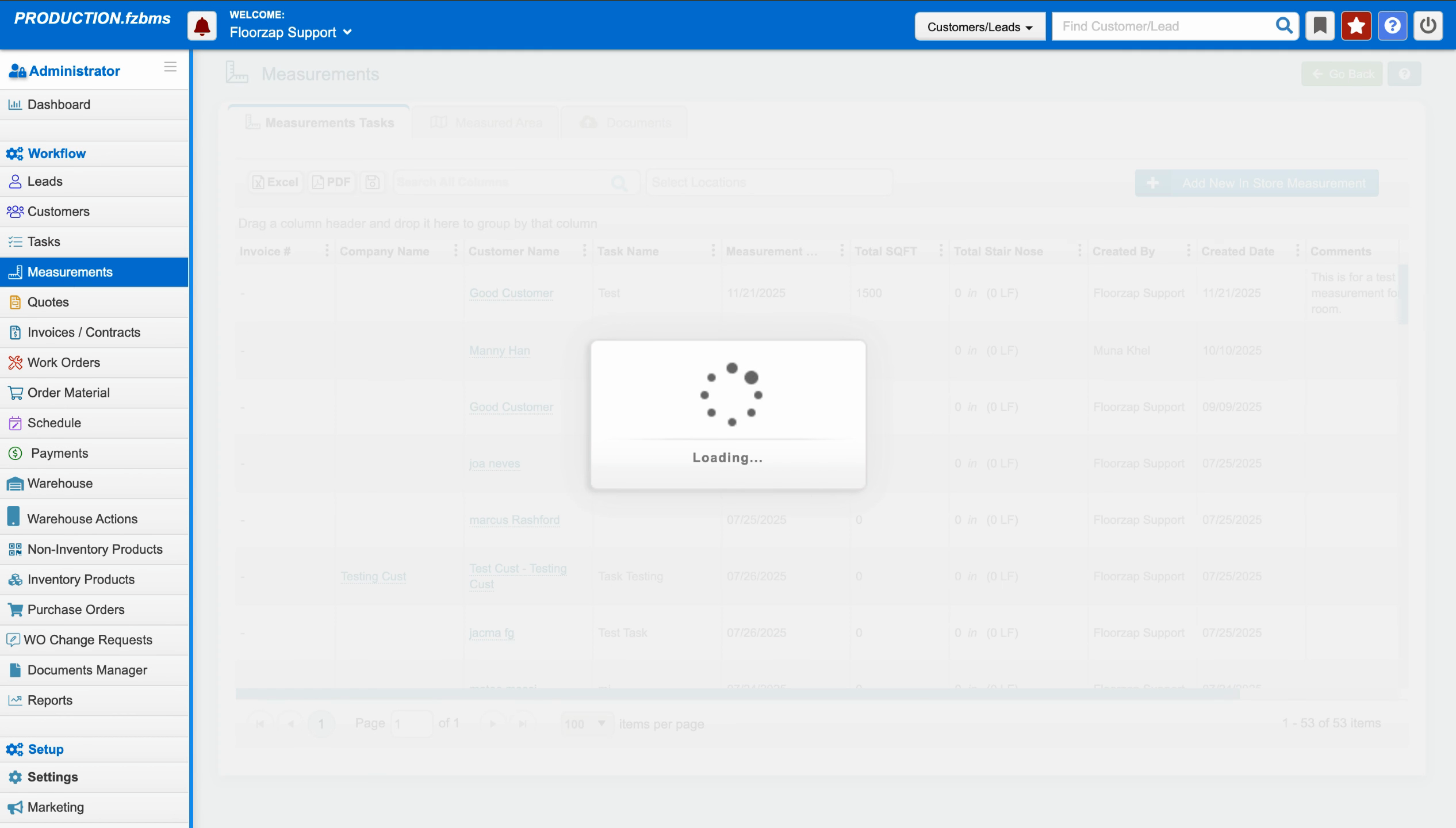
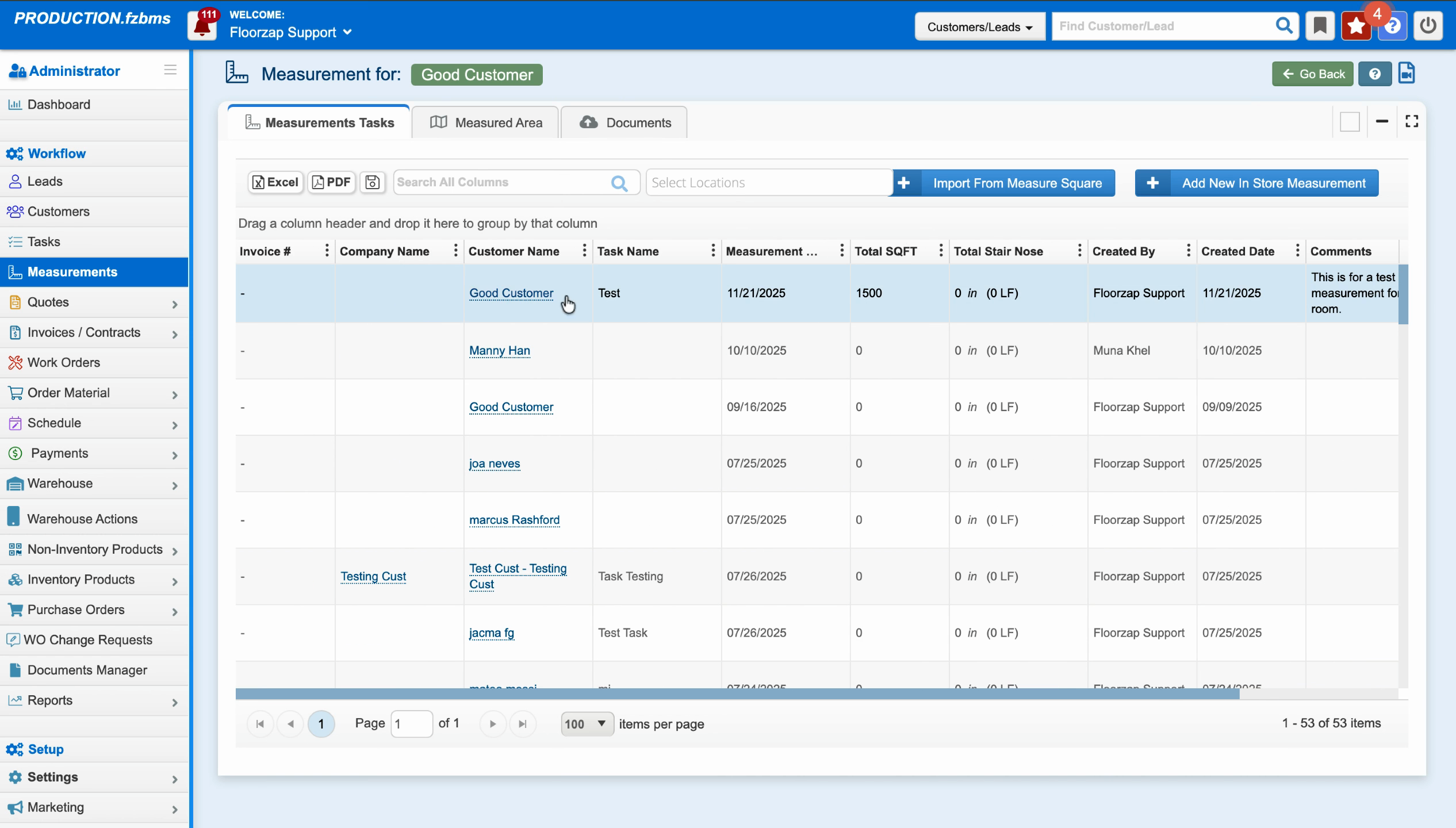
Step 3: Click the gear icon on the right-hand side.
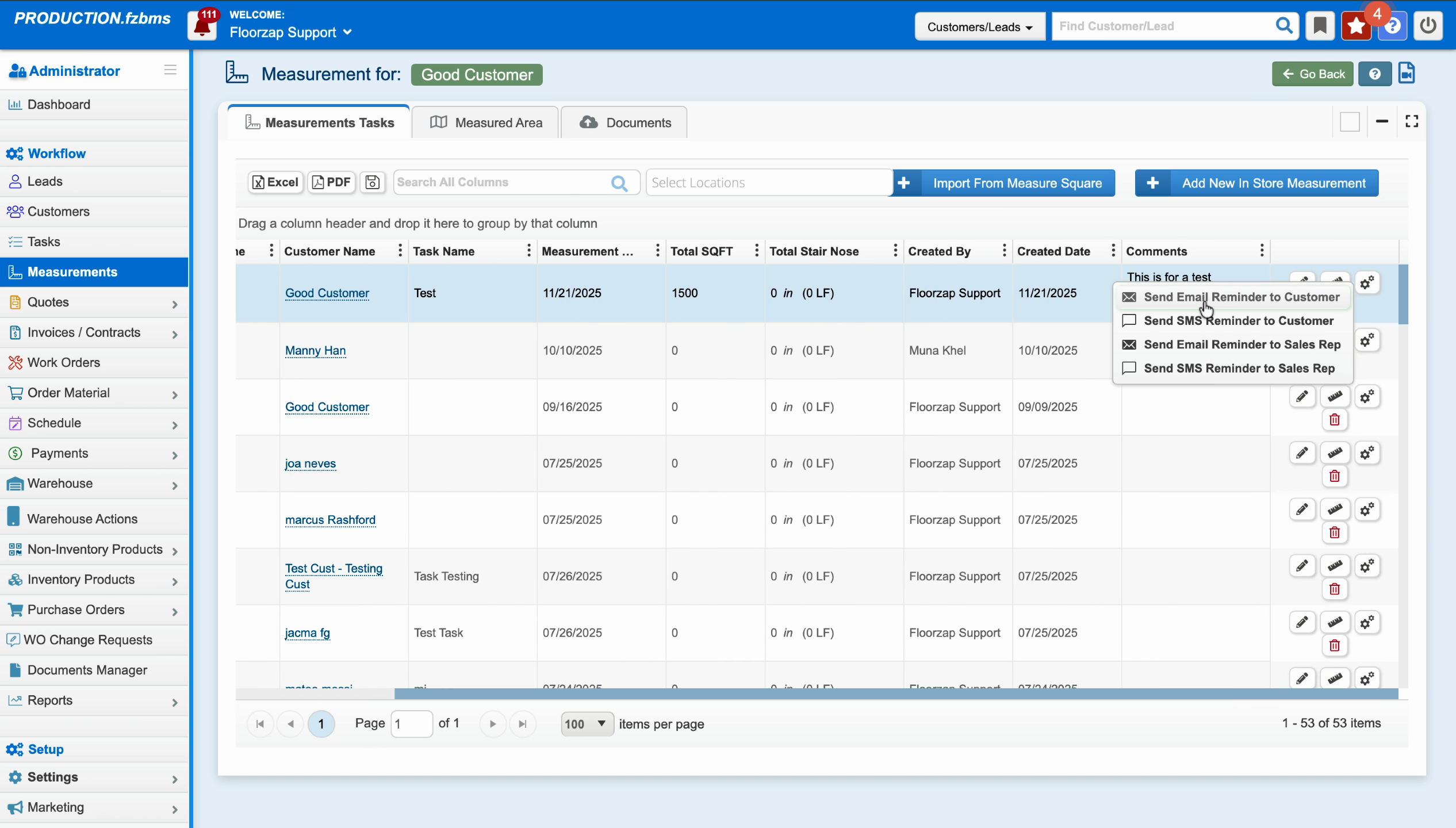
Step 4: Choose to send either an Email Reminder or SMS Reminder. Both the customer and the sales rep will receive the reminder.
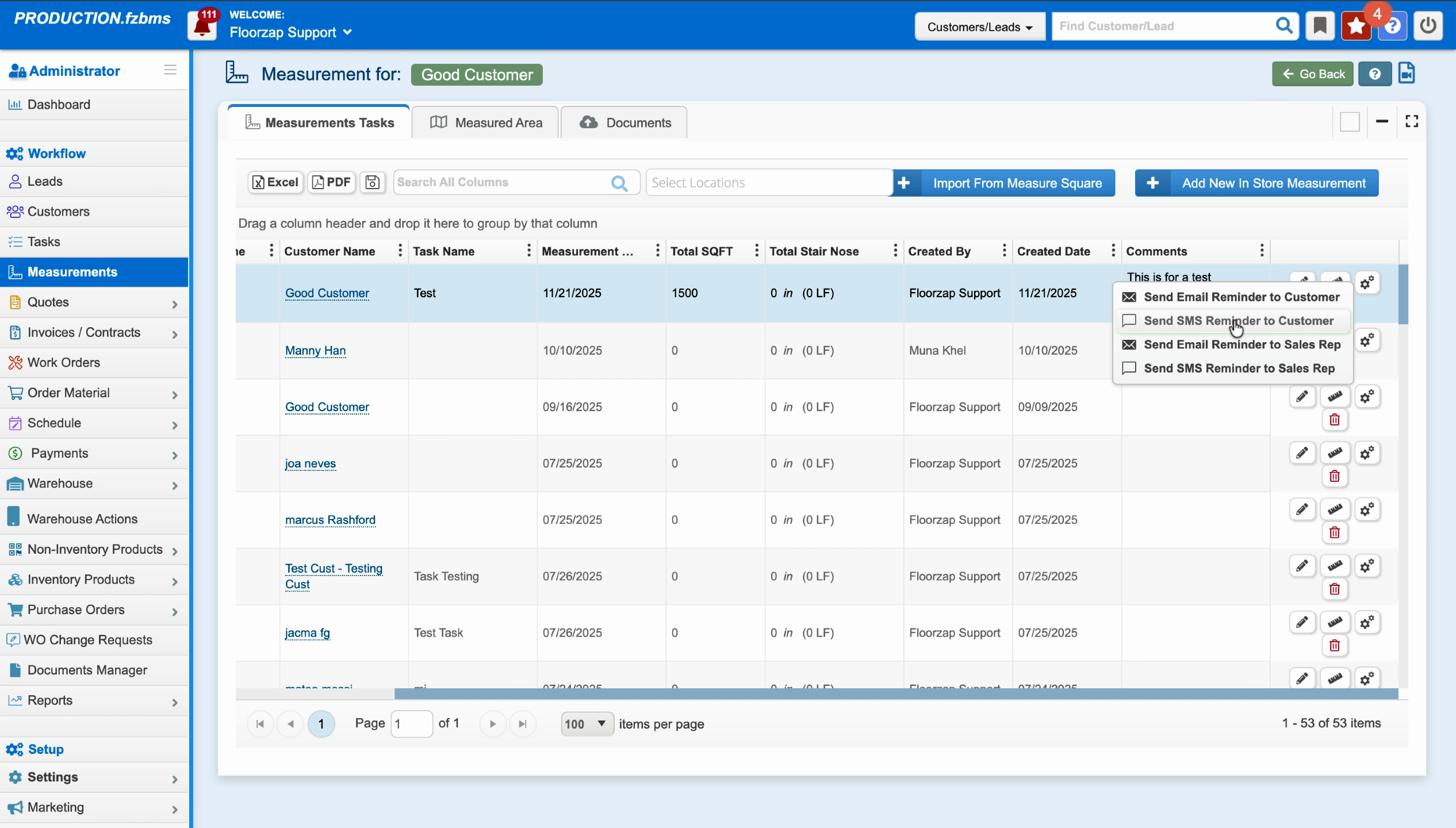
Step 5: If there’s no phone number linked to the measurement, you might see an error when sending an SMS. In that case, send an email reminder instead.
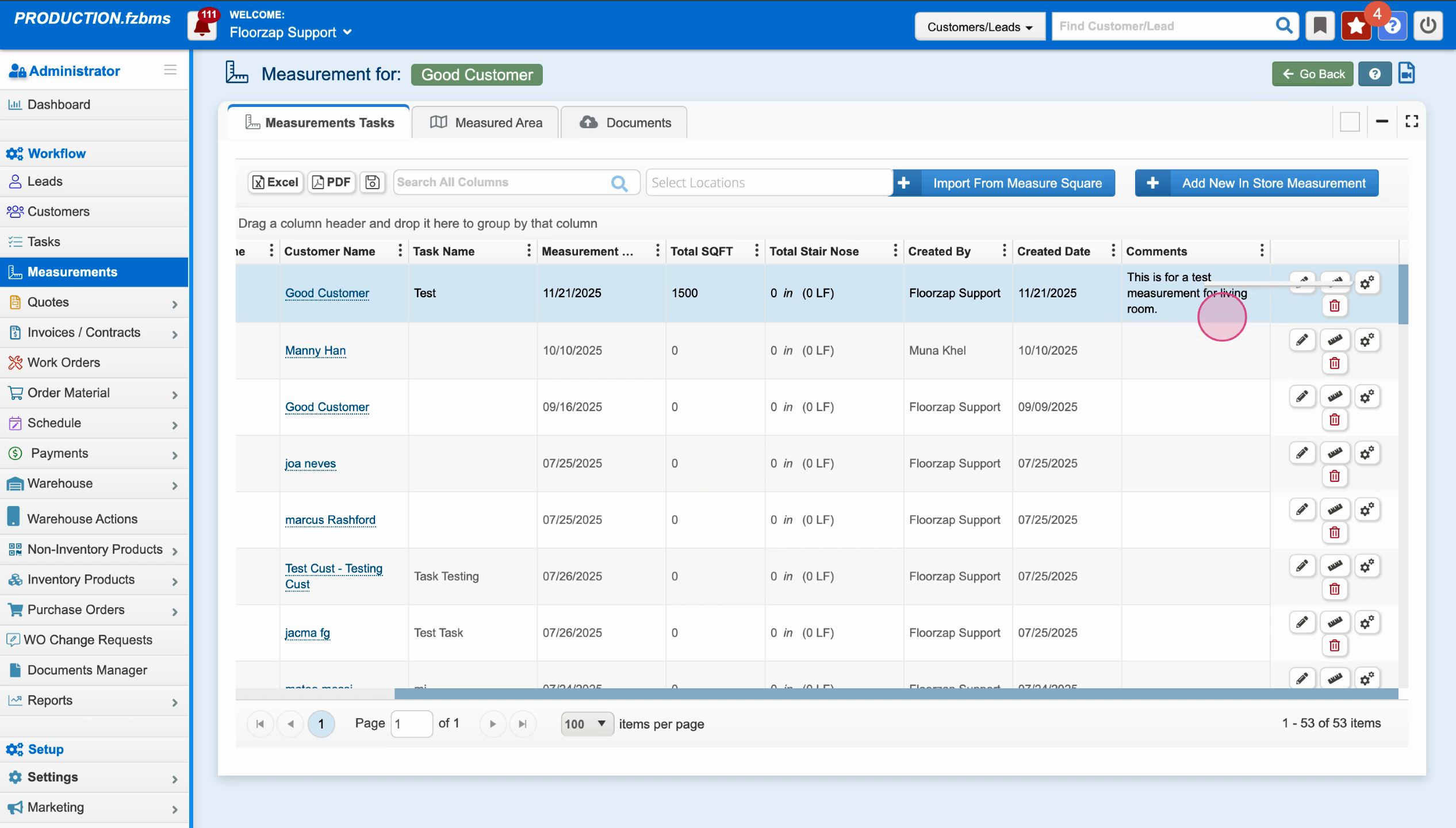
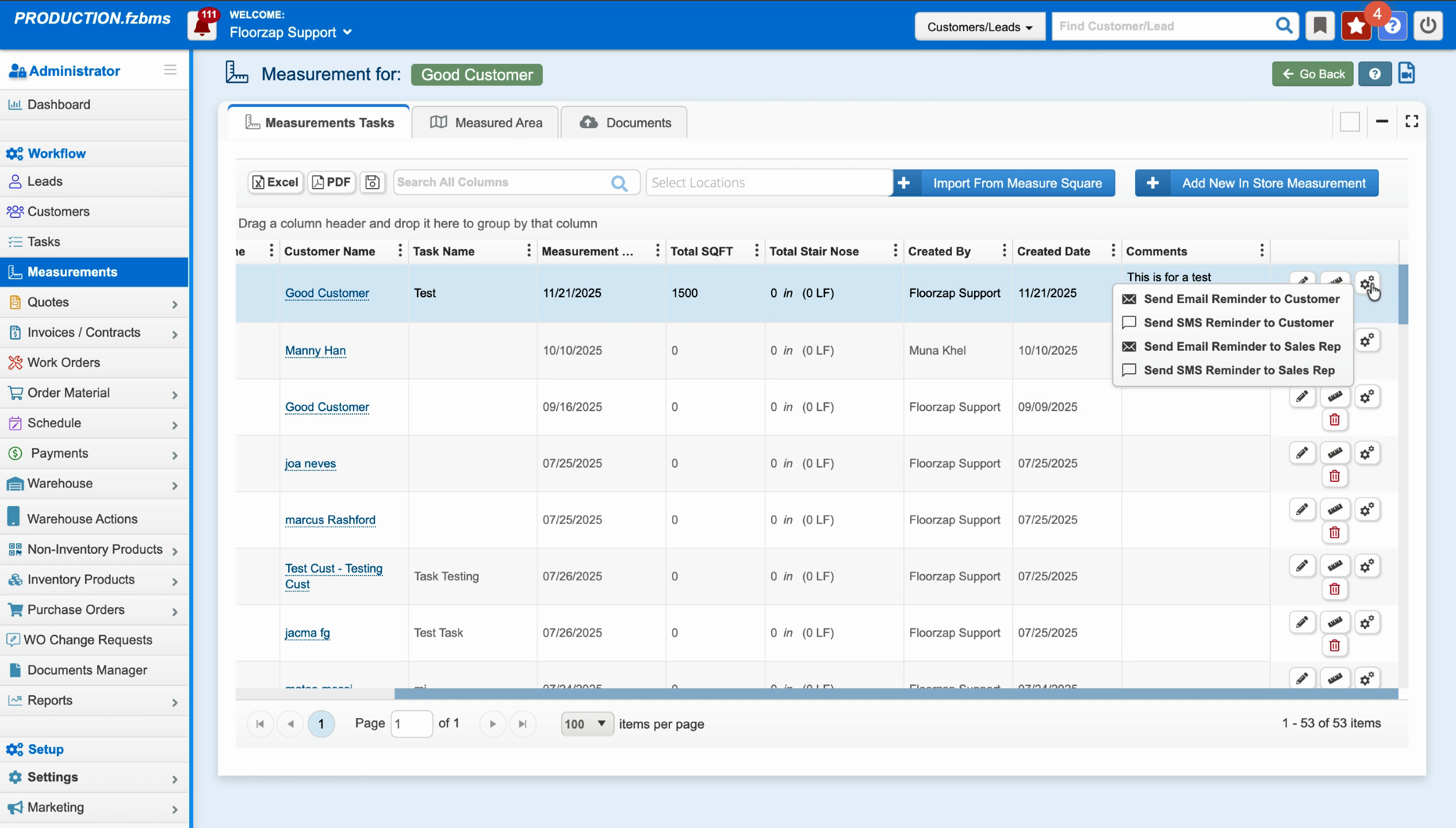
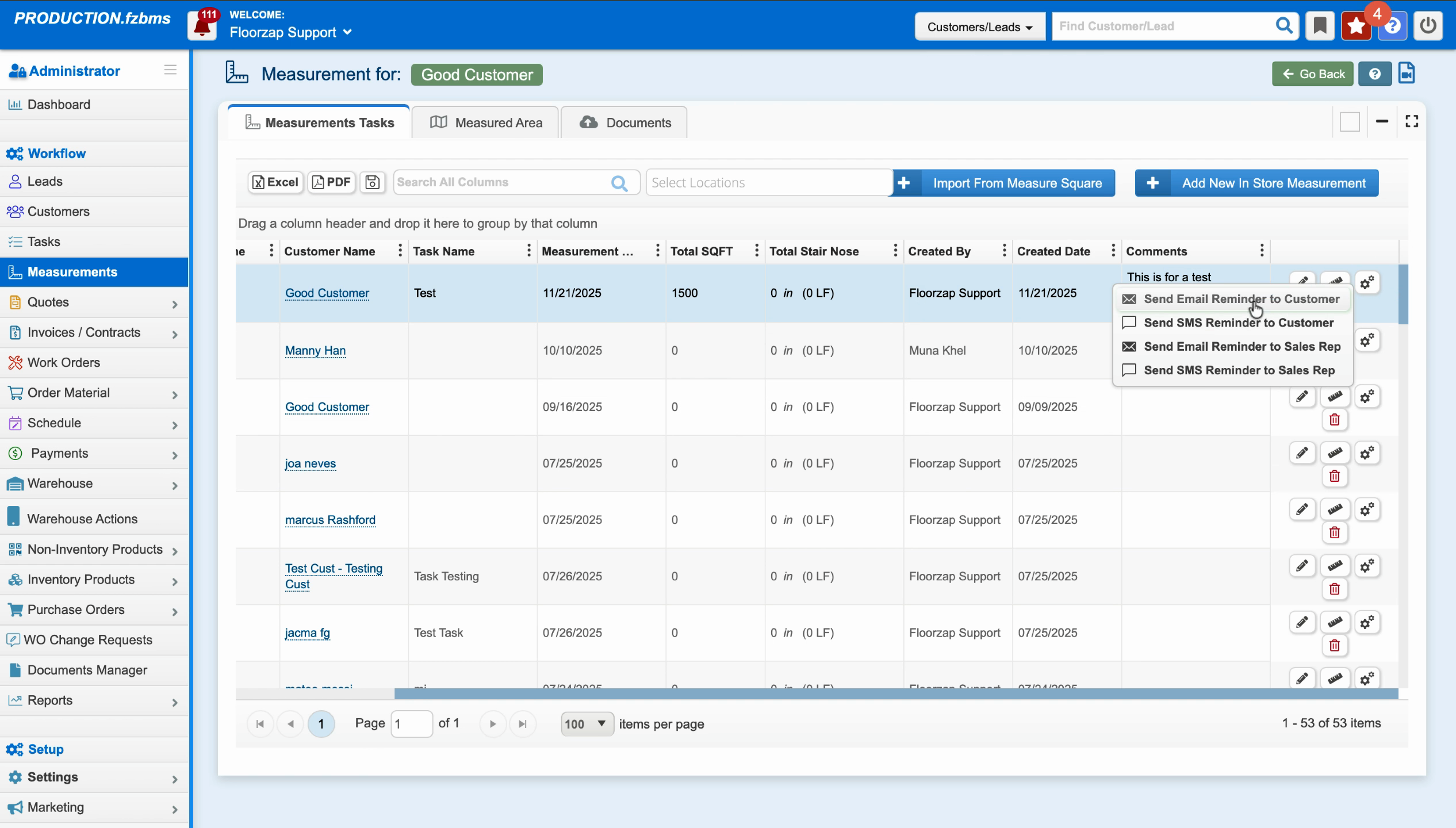
Sending reminders helps ensure no one misses an appointment. Use this feature any time you want to provide timely updates and keep your measurement process running smoothly.