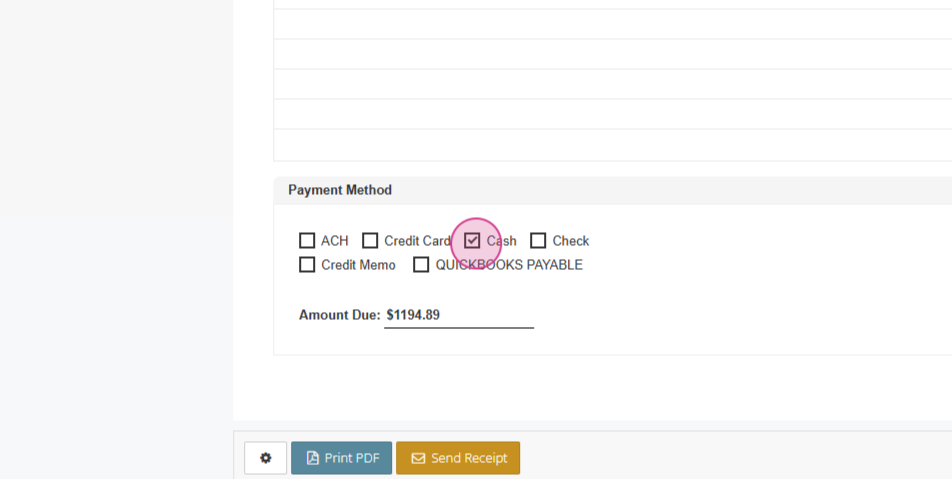How to Select Payment Method Types for an Invoice
Learn how to choose the various payment methods you would like to offer on an invoice.
In this article, you'll learn how to add different payment methods to an invoice.
Step 1: Navigate to Settings.

Step 2: Proceed to System Settings.

Step 3: Select Invoice.

Step 4: Scroll down to Hide to Payment Method Options and Invoice.

Step 5: Choose the payment methods you'd like to offer your customers. In this example, we're enabling Credit Card, Cash, and Check.



Step 6: Click Save to apply these settings.

Step 7: To verify these settings, open any invoice.

Step 8: Click on Invoice Actions.

Step 9: Then, click on View Invoice.

Step 10: Here, you'll see the various payment options you've enabled.