How to Order Materials by Vendor
Step-by-step guide to ordering materials by vendor
Step 1: Start by clicking on the shopping cart icon. This action will compile all materials from a specific vendor into one purchase order for the job.
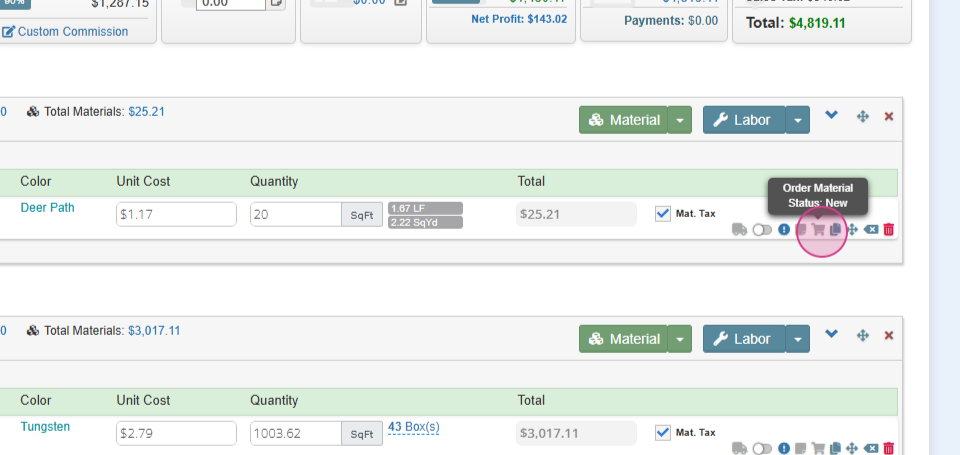
Step 2: Next, you'll need to change the status to ordered.
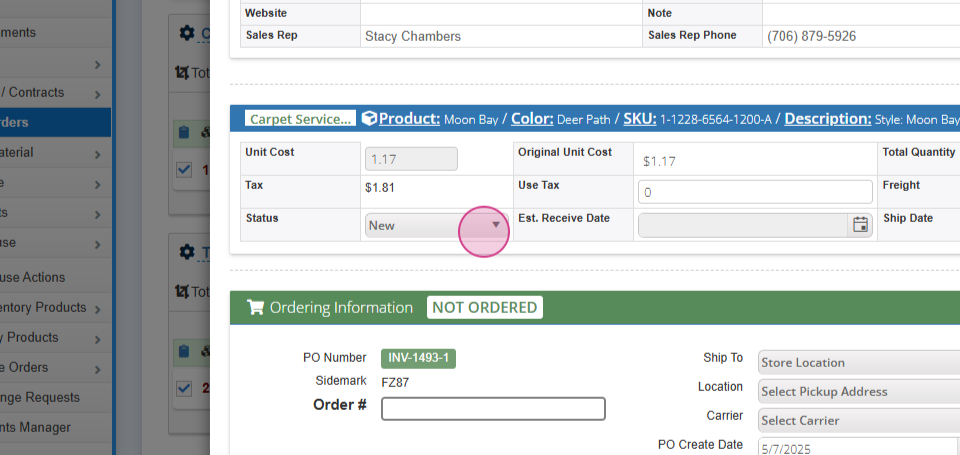
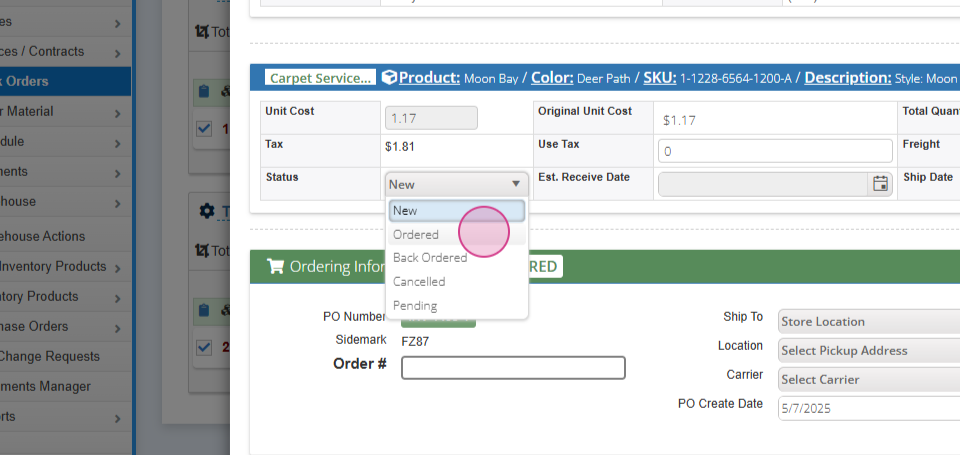
Step 3: If you have any reference numbers, add them in at this stage.
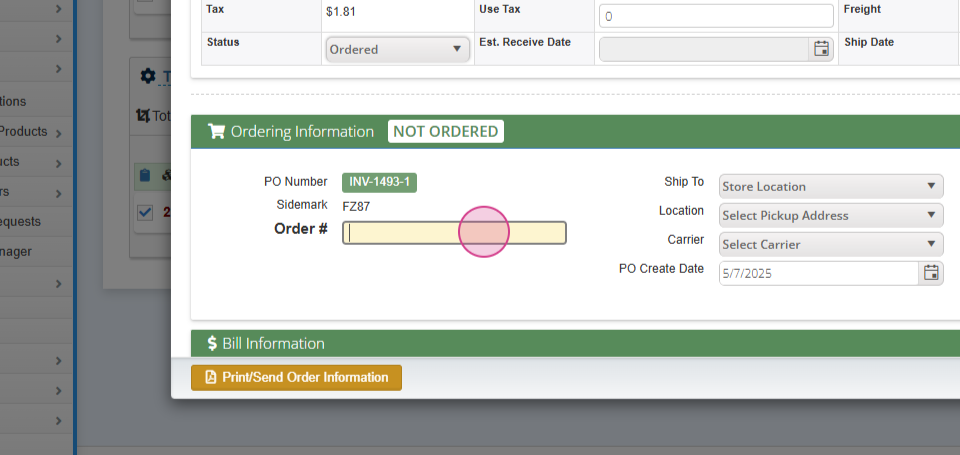
Step 4: Now, it's time to either print or send the work order. You're free to send the work order via email, or print the PDF and send it as you normally would.
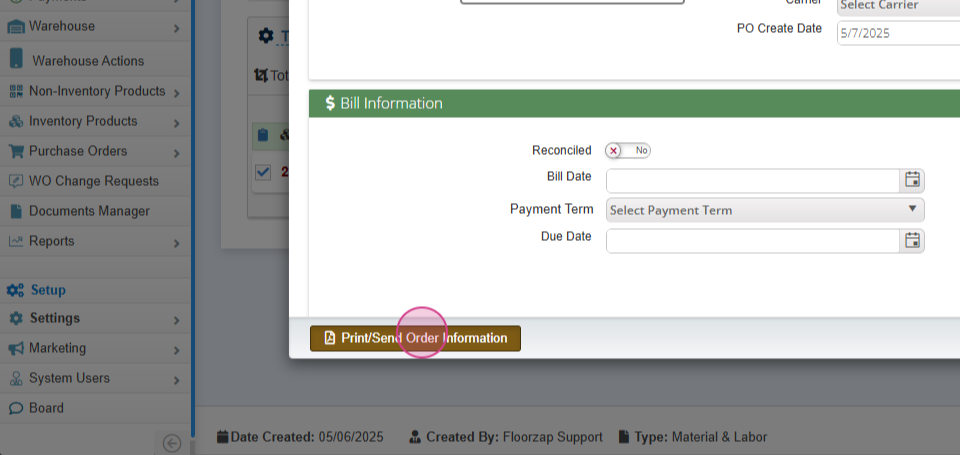
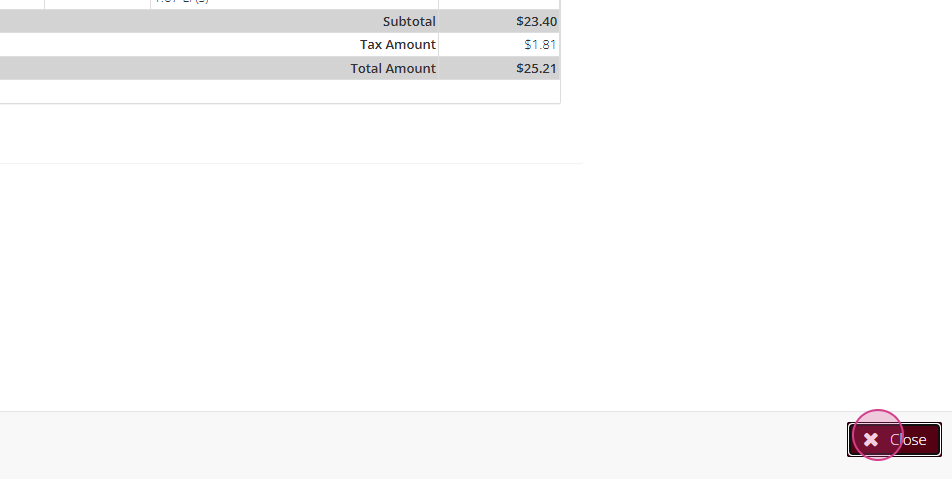
Step 5: Once you've completed these steps, click on save and okay.
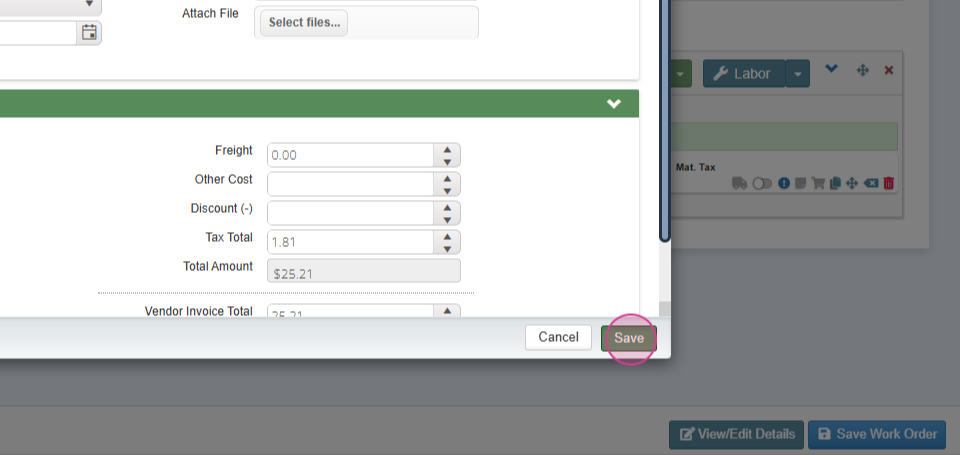
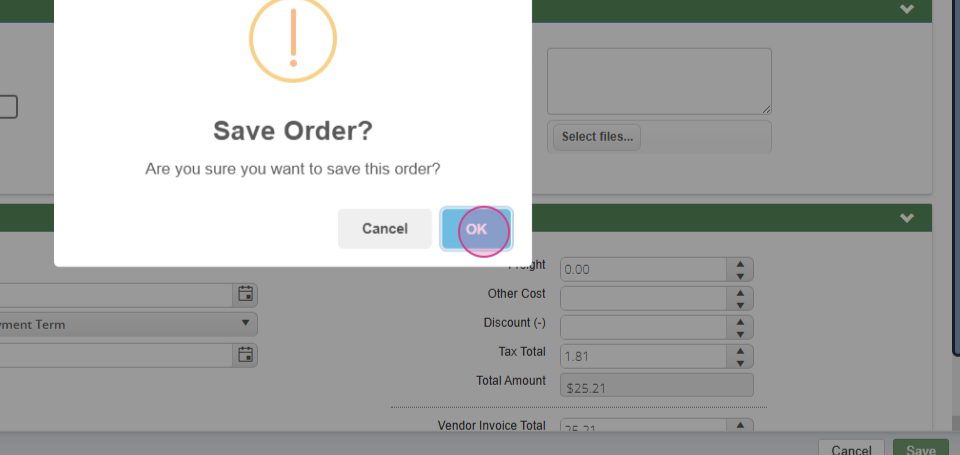
And there you have it! That's how you order materials using our work order system.