How to Mark a Salesman as Ready for Payment
In this article, you'll learn how to mark a salesperson as ready for payment and track these marked jobs in your commissions report.
Step 1: Navigate to Work Order actions.

Step 2: Select Mark salesman.

Step 3: Click on ready for payment.

This action ensures that when you view your commissions report, you'll see all jobs marked as ready for payment.
Step 4: Open your sales rep commissions report.




Here, you'll find all jobs marked as ready for payment within the date range you specify.


Step 5: Go to Accounts Payable.

Step 6: Click on Sales Rep.

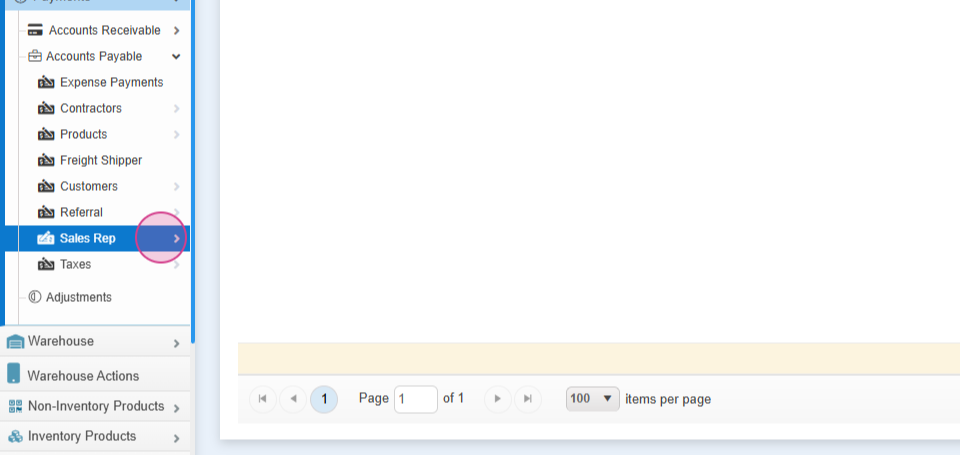
Step 7: Choose add payment.

You'll notice that jobs marked as ready for payment populate here and are now eligible to receive payment.


And that's it! You've successfully marked a salesperson as ready for payment and tracked these jobs in your commissions report.