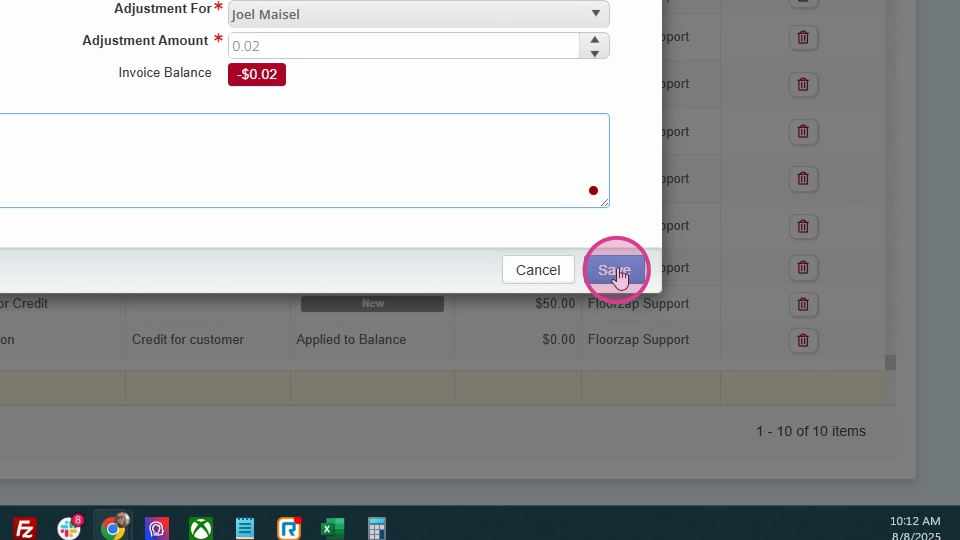How to Make a Payment Adjustment
This page provides a step-by-step guide on how to make payment adjustments in your system, ensuring accurate financial records and transactions.
This article will guide you through the process of adding an adjustment, useful for situations like price changes or slight overpayments or underpayments by customers.
Step 1: Navigate to the payments section.
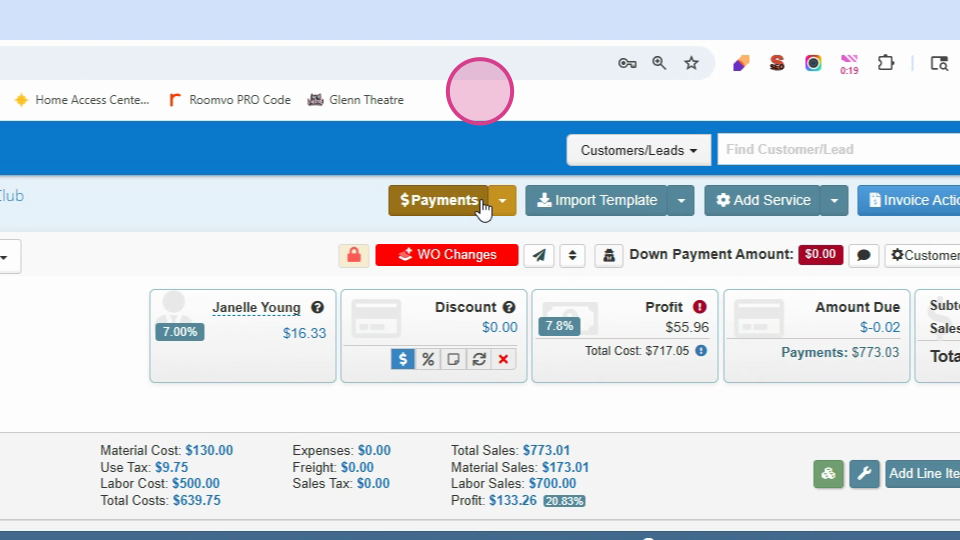
Step 2: Click on add new adjustment.
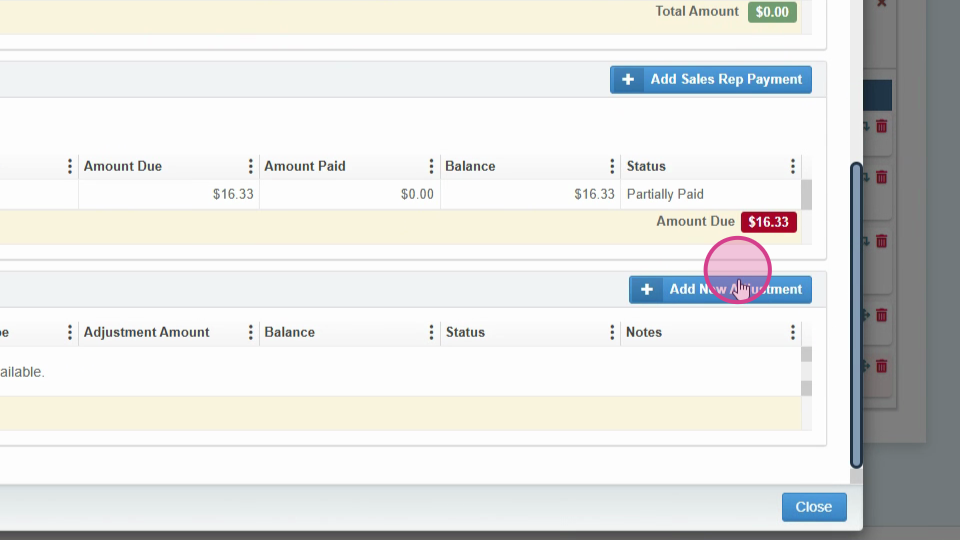
Step 3: In the type field, select customer.
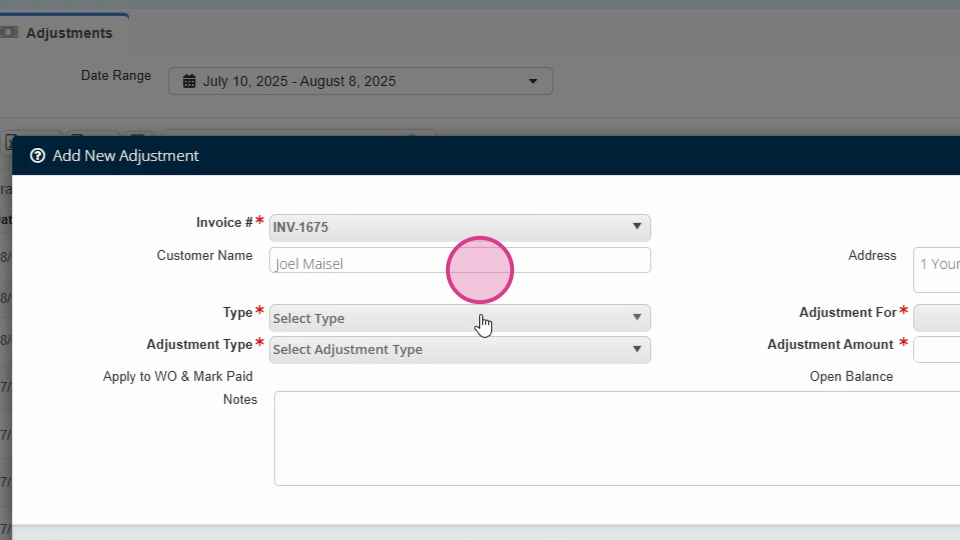
Step 4: Choose addition and apply it to the invoice.
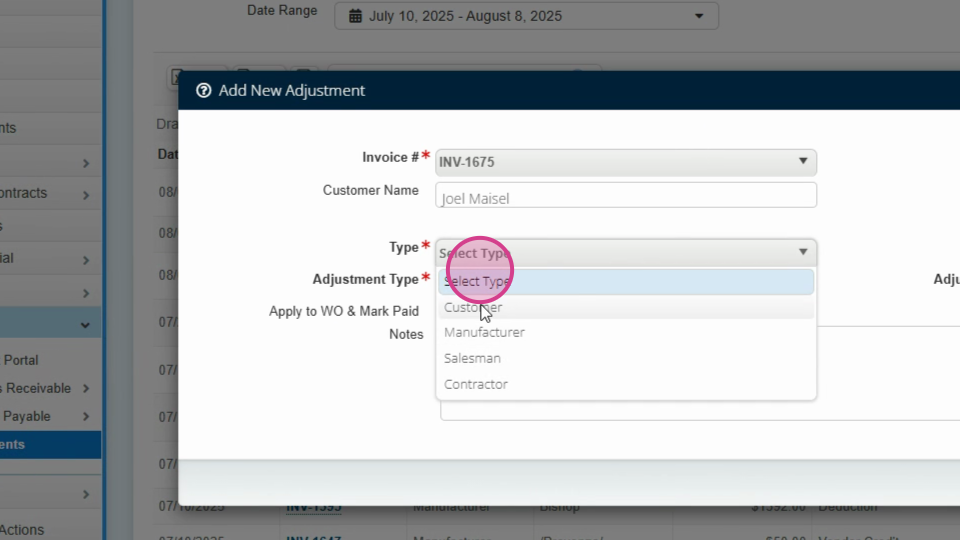
Step 5: Provide a display text for the adjustment.
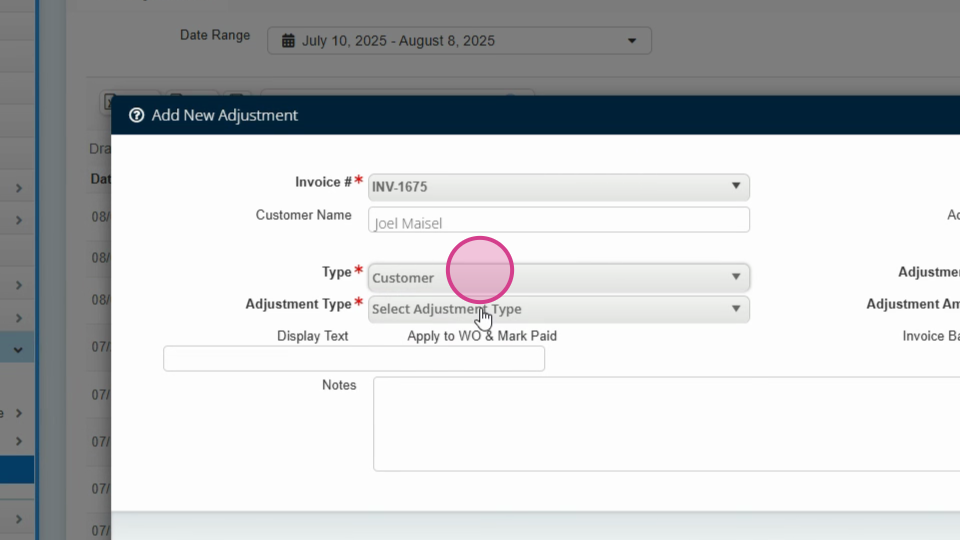
Step 6: If necessary, add any notes.
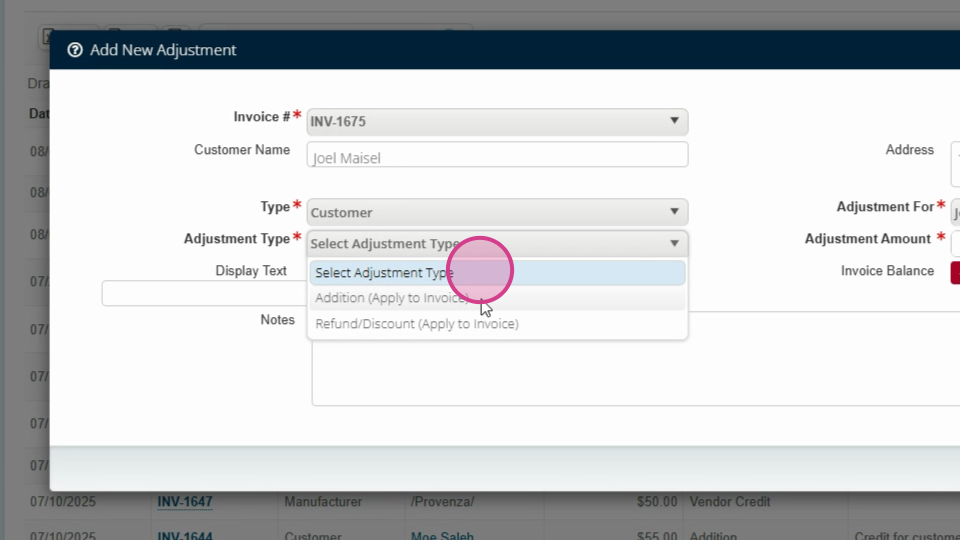
Step 7: Verify the invoice number and ensure it's for the correct customer.
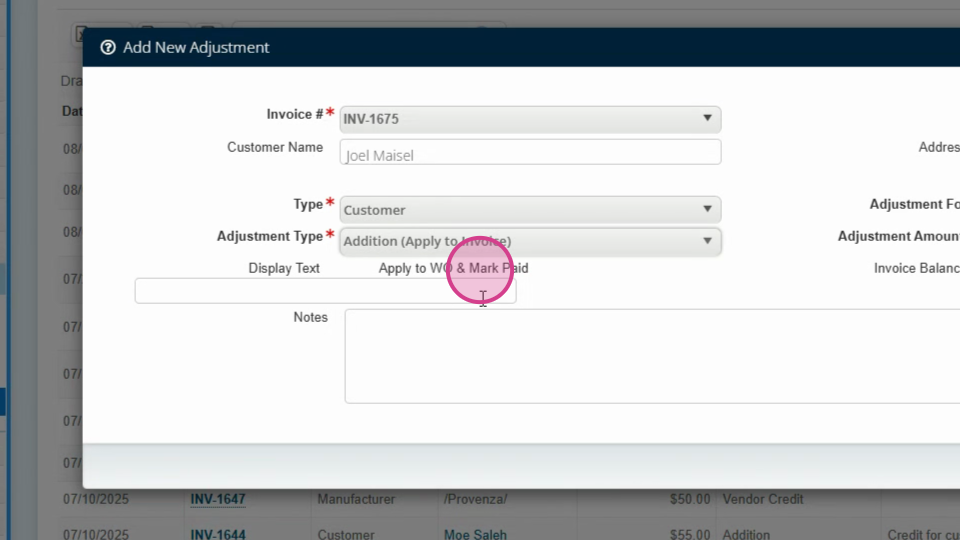
Step 8: Click save. The adjustment will now apply to the customer's balance.
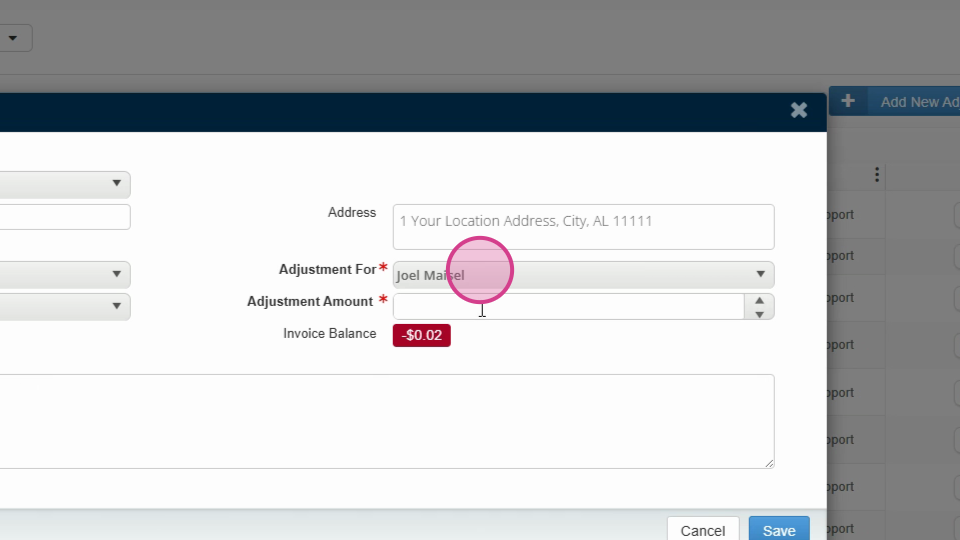
You'll see that the balance is now zero.