How to add a third party freight shipper
How to add a third party freight shipper in the system lists.
In this article, you'll learn how to add your third-party freight shipper as an expense.
Step 1:
Start by going to Settings.

Step 2:
Next, navigate to the System List.

Step 3:
From there, proceed to the Payment and Expense List.

Step 4:
Then, select the Expense List.

Step 5:
Here, you'll need to add new expense.

Step 6:
In the new window, select the Category Freight.
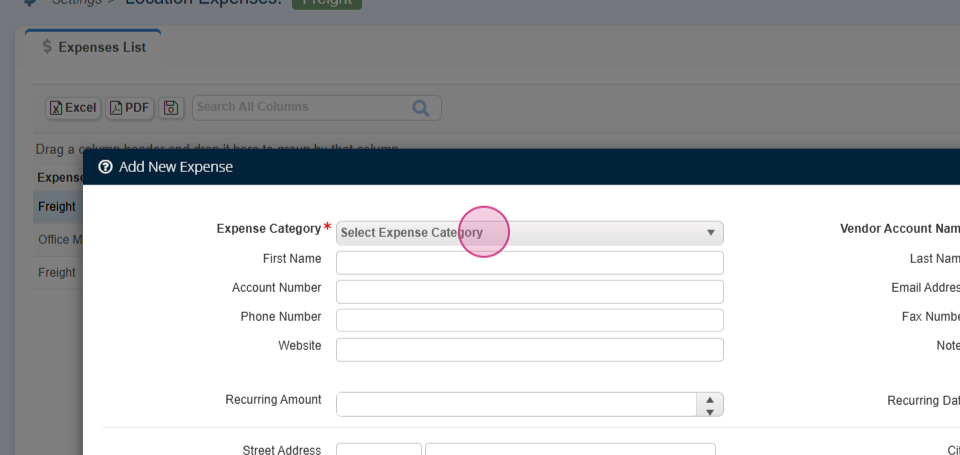
Step 7:
Next, input the vendor account name.
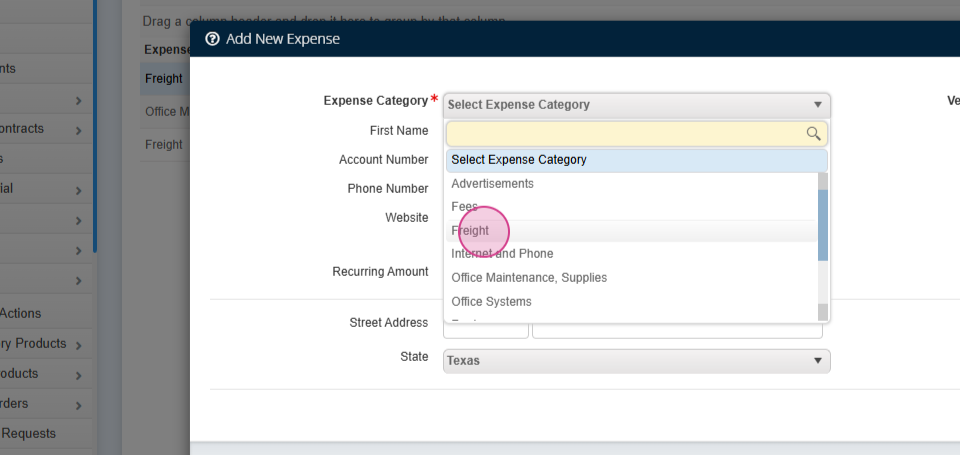
Step 8:
Feel free to add any other relevant information you have.

Step 9:
Finally, hit Save to complete the process.

By following these steps, you'll successfully add your third-party freight shipper as an expense.