How do I view a signed invoice or contract from the work order section?
Learn how to view the signature from a work order.
How do I view a signed invoice or contract from the workorders section?
- If you’re not already on the workorder screen navigate there by clicking on the workorders tab from the dashboard.
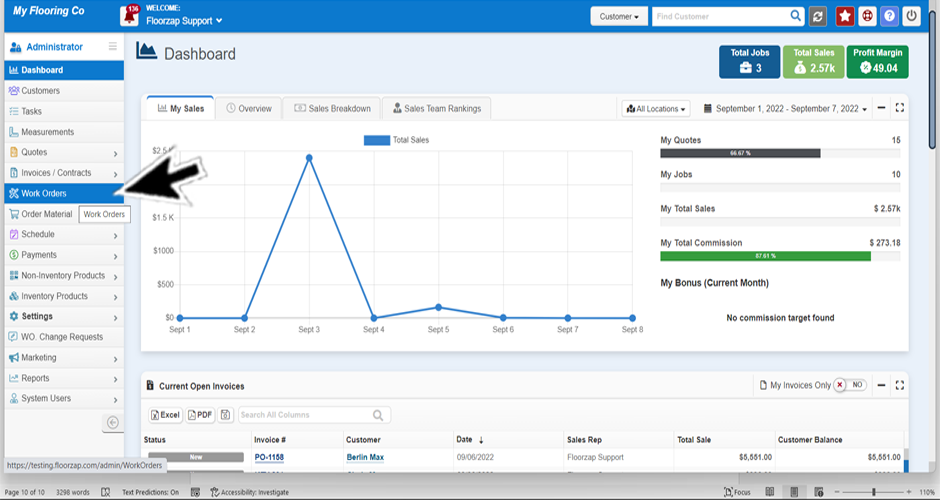
- Select the line that indicates the workorder you are wanting to look at by clicking on it.
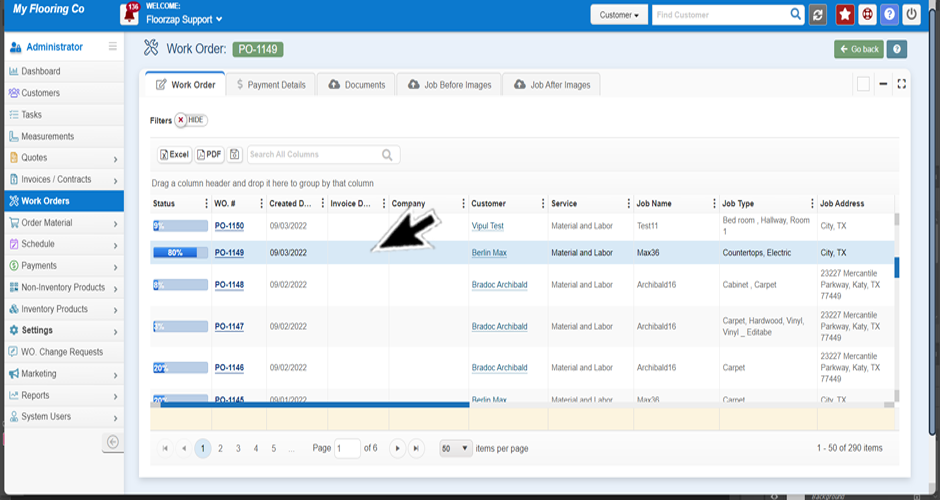
- Once you have clicked on the line item you will be able to open the documents file from the top of the page.

*Here you will see the signed contract and other important documents.