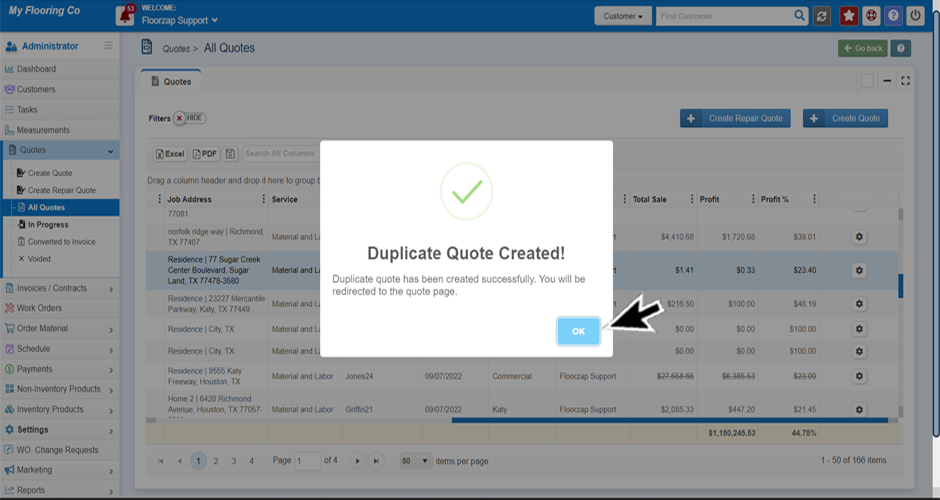How do I duplicate a quote?
Learn how to duplicate a quote.
- From the left-side of the dashboard navigate to the quotes tab on the menu on the left-side of the screen.
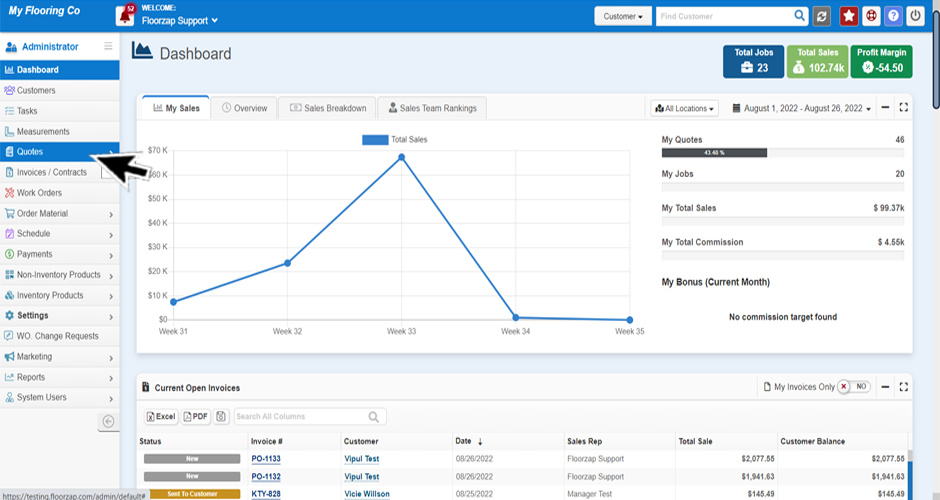
- Then click on either the “all quotes”, “in progress quotes,” “converted to invoice quotes” or “voided quotes” section.
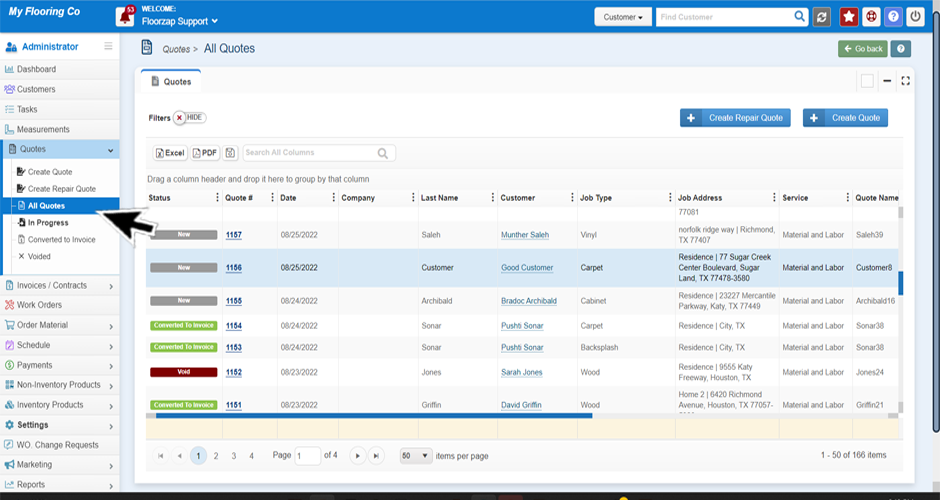
- Highlight the line of the quote you wish to duplicate by clicking on that line.
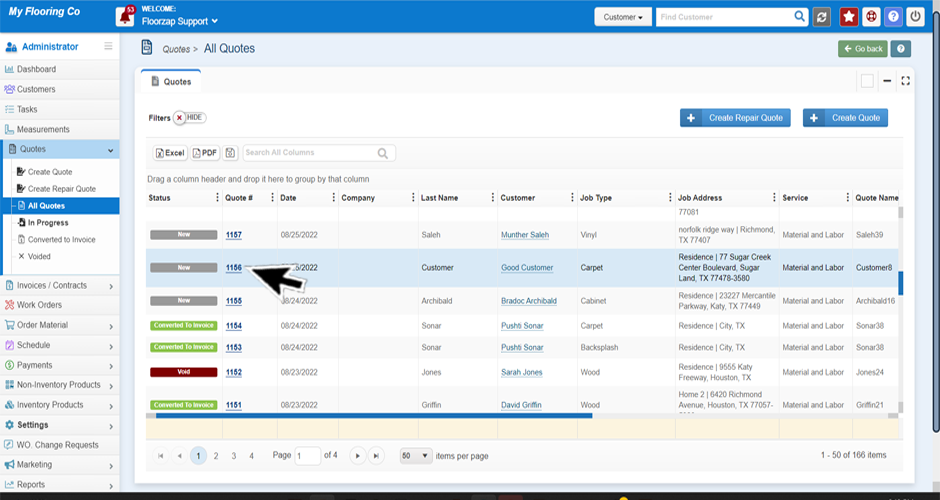
- Scroll to the far-right side of the screen and click on the gear icon.
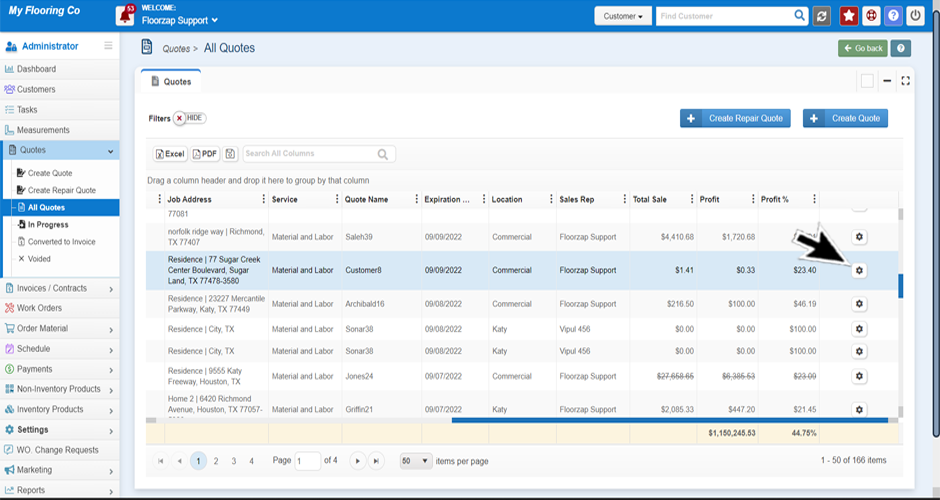
- Select “duplicate” from the menu.
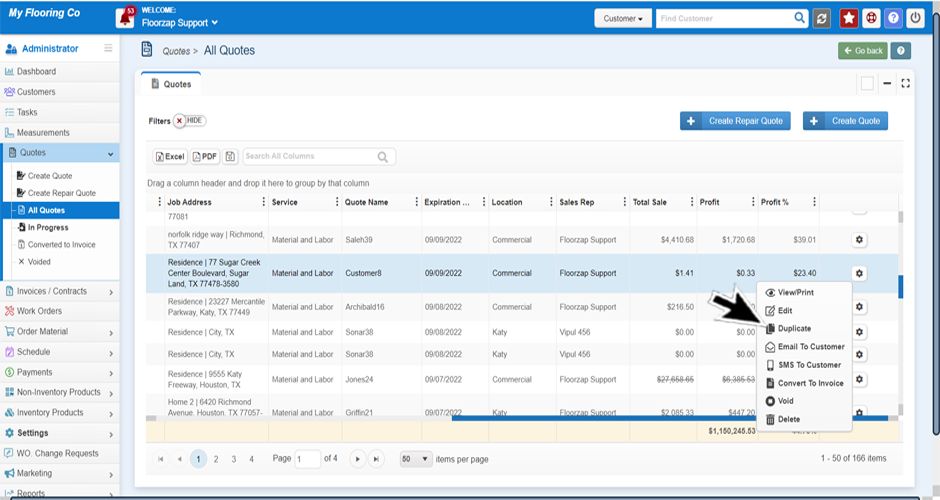
- Click ok.