Helpful Tips for Creating Quotes
Learn a few helpful tips to use when creating a quote. Add labor and materials,
In this article, you'll learn how to build quotes effectively using various features.
Step 1: Start by adding line items. Click on the Add products from list button.


Step 2: Switch between Inventory,


Non-Inventory


and All.

Step 3: Filter your search by Vendor,


Product

or Category.

Step 4: Search for SKU, product name, or color.

Step 5: Click the Associated Products button to find related products.


Step 6: Use the Search all columns box to search for all details at once.

Step 7: Select the checkbox next to the material you want to add, then click Add New.



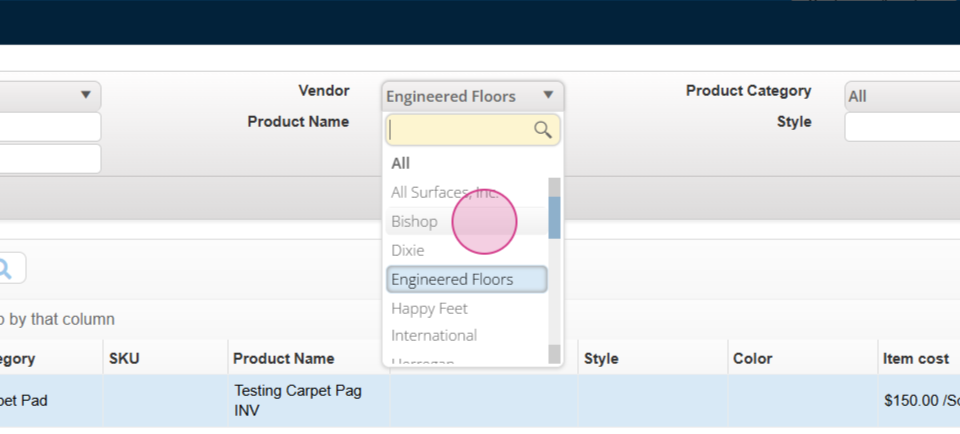




Step 8: Once you've added the materials, they'll appear in your list.



Step 9: Save your changes.
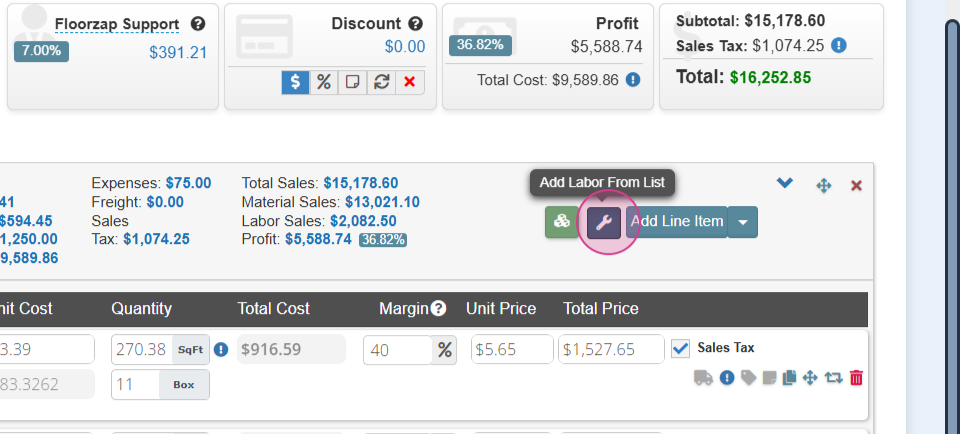
Step 10: Add labor costs in the same way.







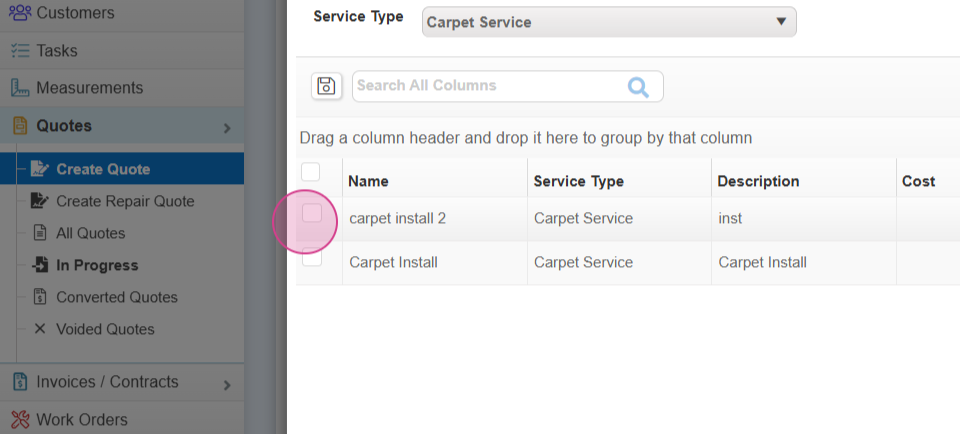


Step 11: Use the Customer Quote Options to add or remove items from your quote.




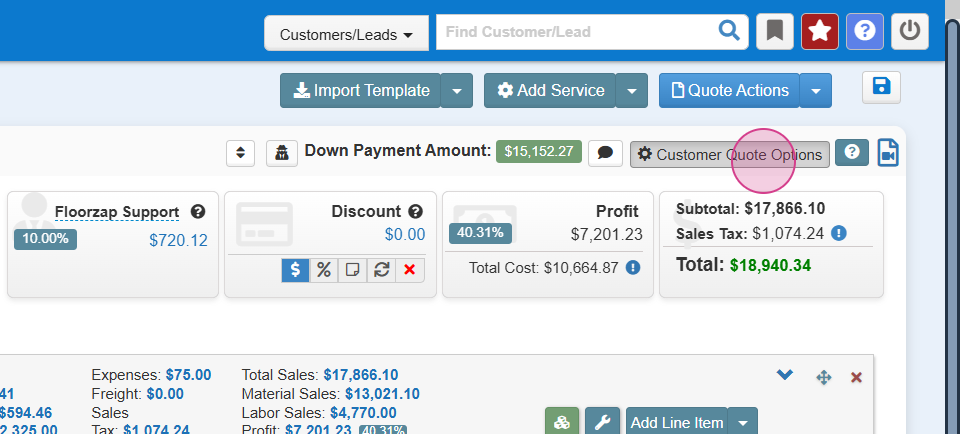




These steps will help you navigate the process of creating a quote more efficiently.