Floorzap Payments Merchant Bank Change Guide
To change the bank account on file for Floorzap Payments, please refer to this guide
Before proceeding. Updating your banking details can delay funding due to re-verification steps that are needed prior to payouts being available.
- Navigate to “Merchant Account”
- You will click on the 3 dots on the right hand of your screen on the account in question
- In the dropdown, locate and click “Manage Bank Accounts”
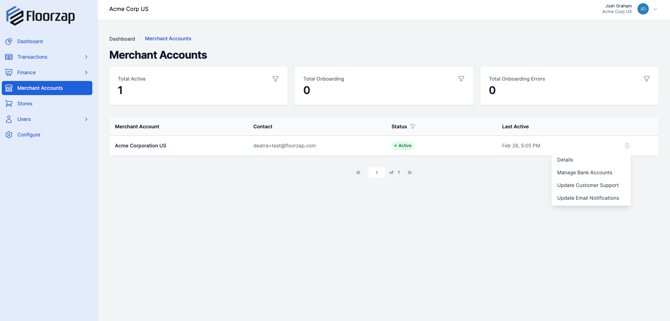
- Add the bank account you're intending future deposits to receive.
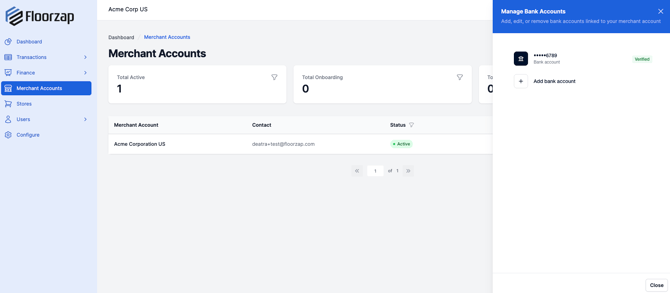
- Once you have done this, a pop-up will show on your screen to choose the verification method
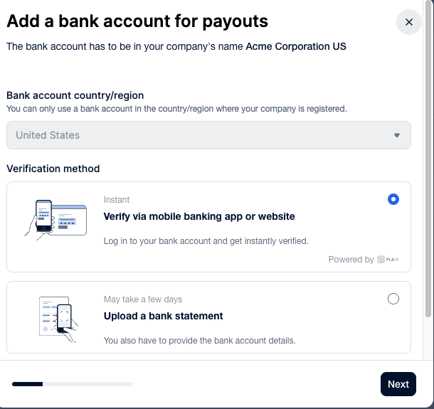
- We recommend “Verify via mobile Banking app or website” for faster results
- Depending on your Bank, the instant verification may not be available.
- Once you have completed these steps and your bank account is validated, please delete your old bank account that was used.
- If you choose to verify via uploading a bank statement, please allow 24-48 business hours for your accounts verification status to be available